If you ever wonder how to resize or rotate multiple images in Linux, well this is the post for you,
Requirements
gtk+ 2.4.0
nautilus 2.6.0
ImageMagick
Nautilus Desktop manager
If you are using ubuntu type this command in the terminal
sudo apt-get install nautilus-image-converter
press enter key type your password
after this you need to restart your desktop manager for that type ALT + F2 in your keyboard then type “r” then press enter key this will restart your desktop manager now your newly installed extension will be loaded to the right-click menu, if not please restart your pc, see the snapshots given below

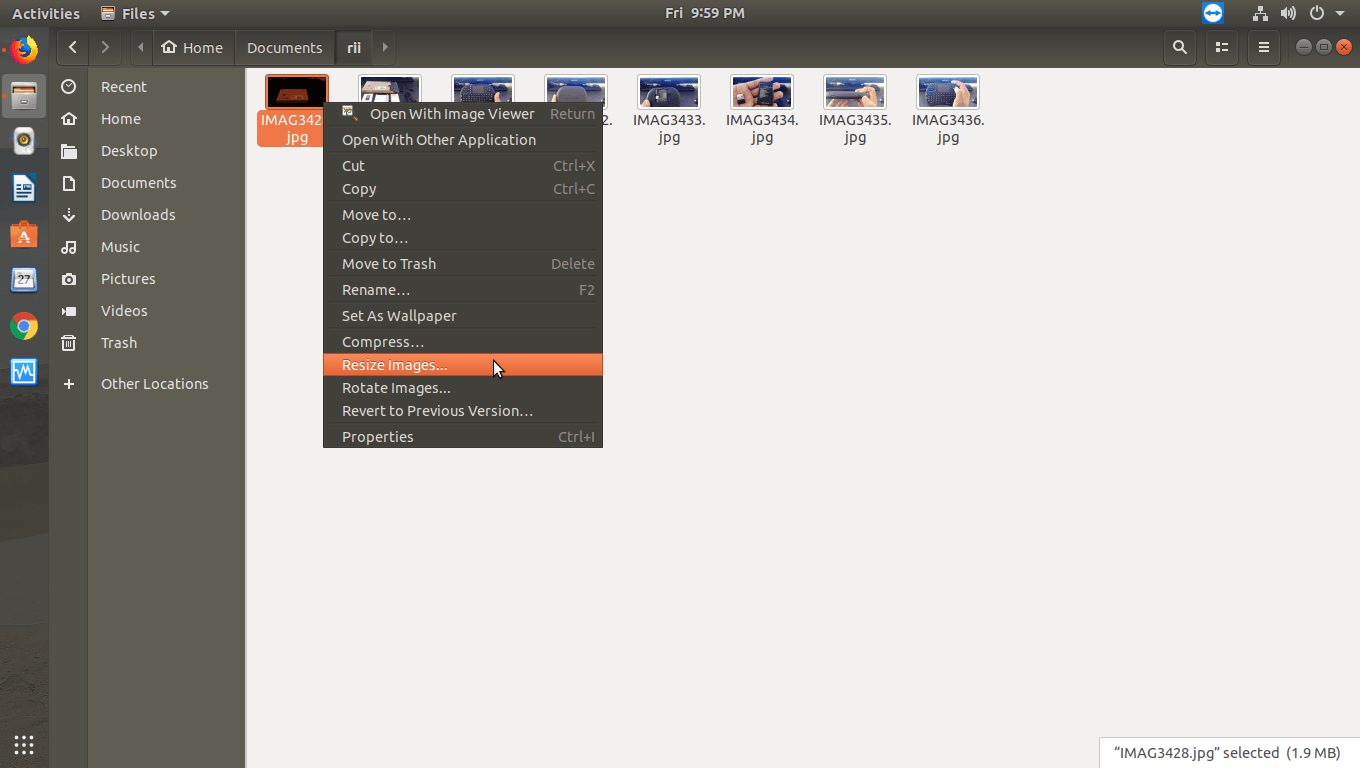
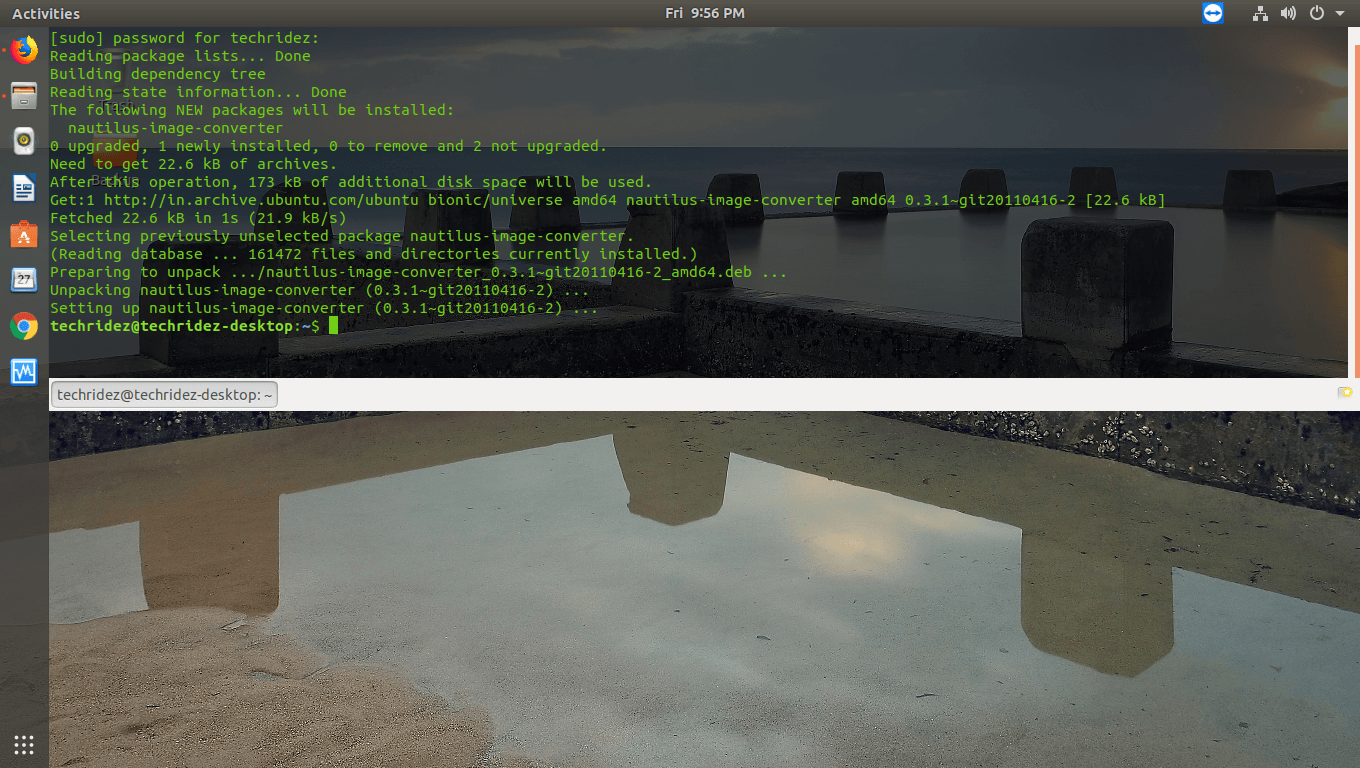
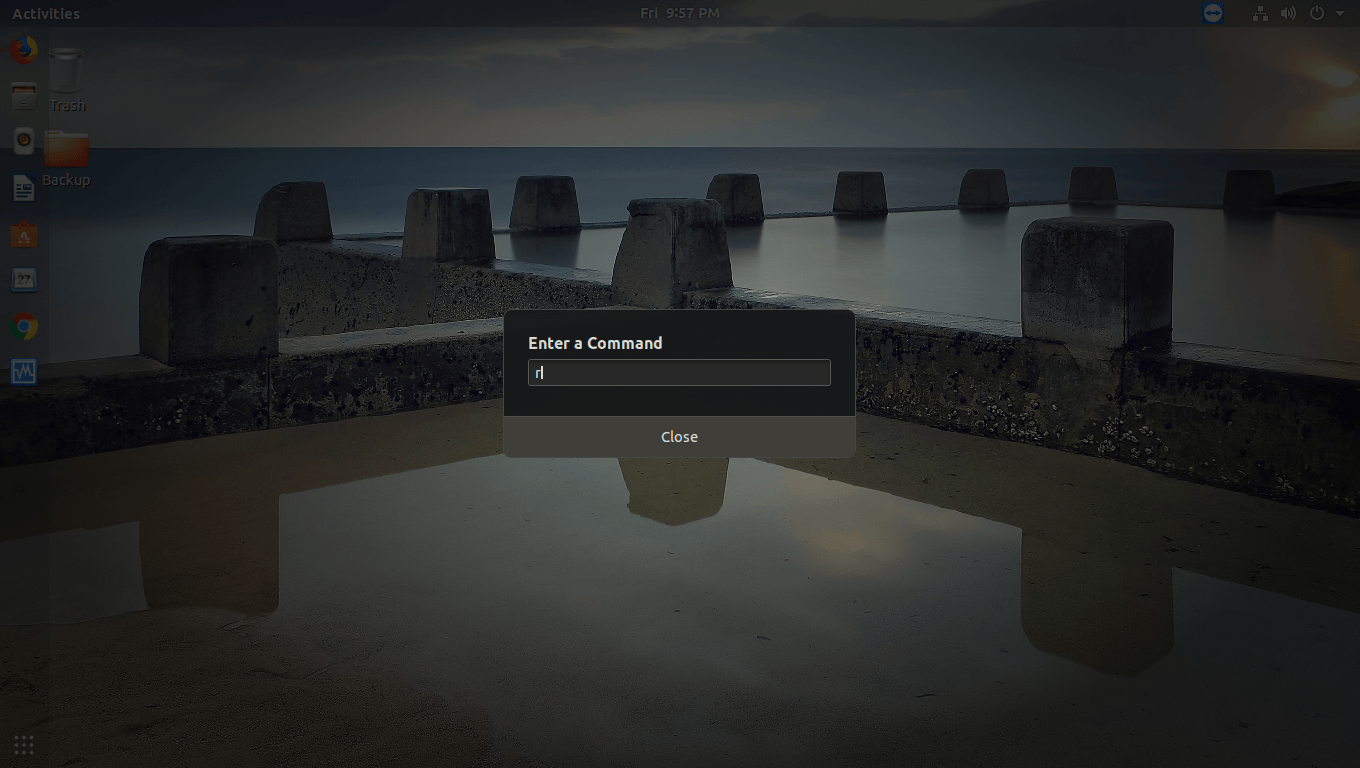
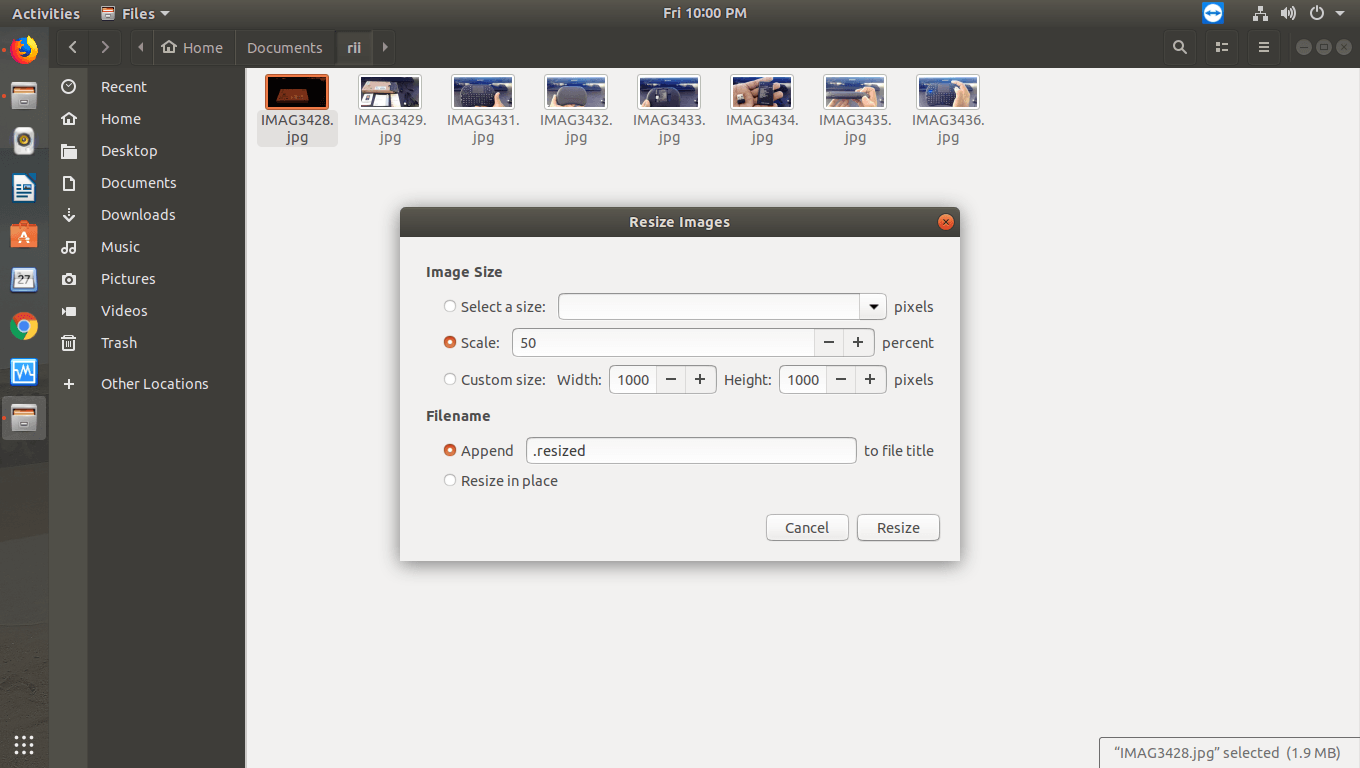
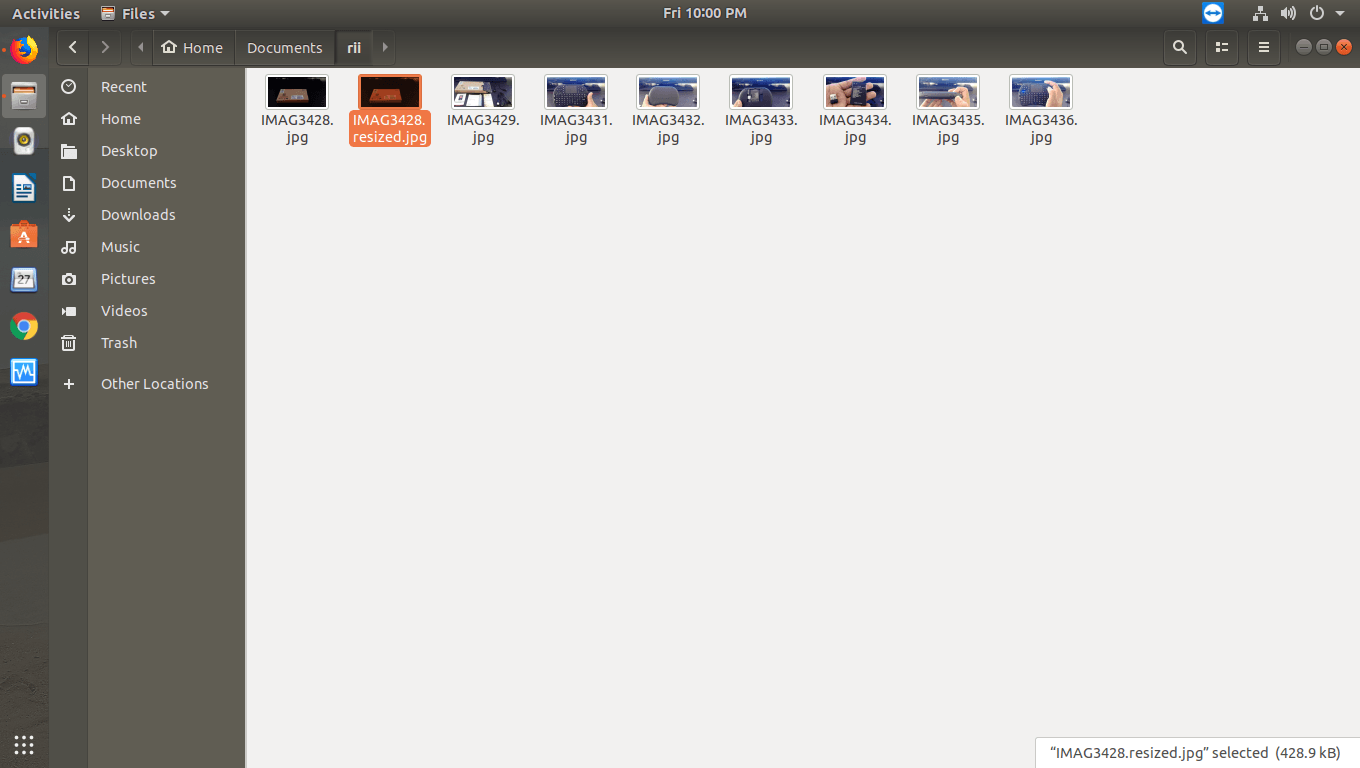
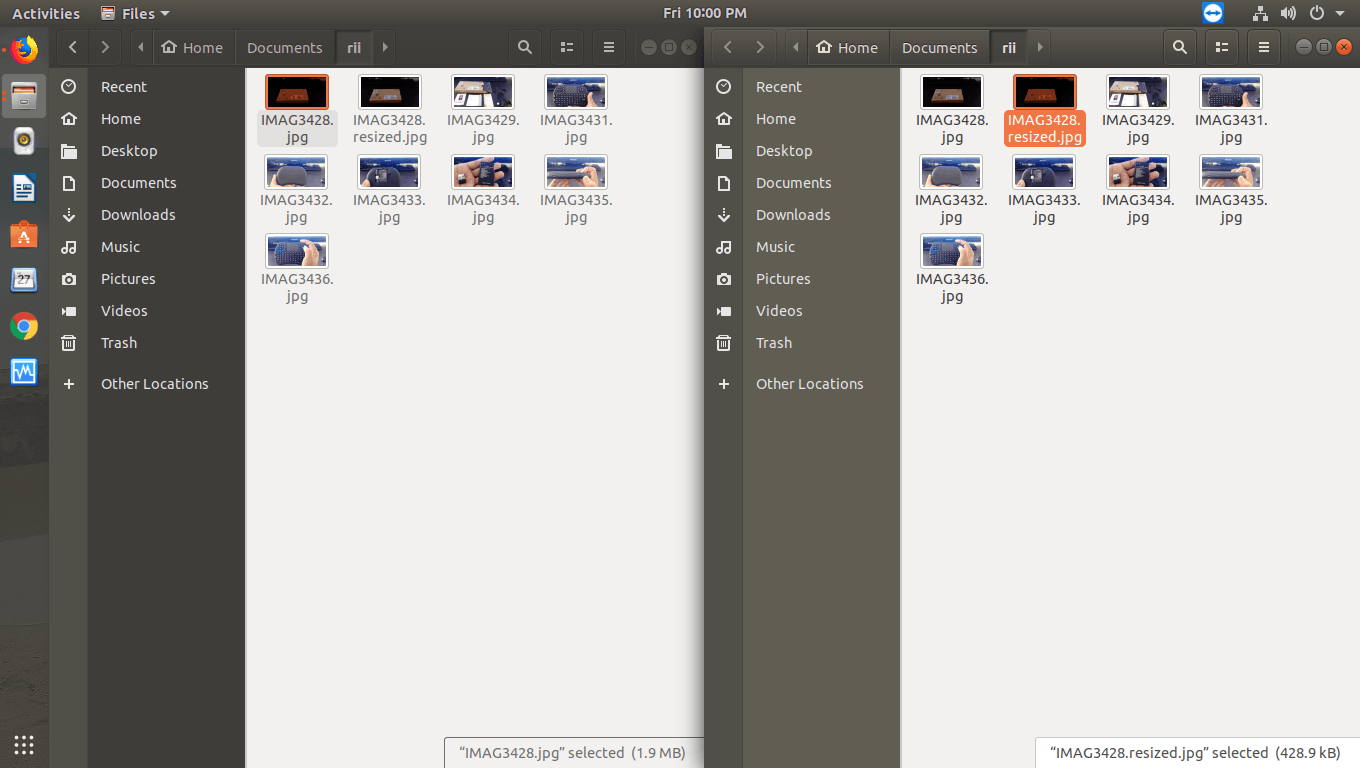





I am so happy I found this blog. It would of been a life saver
a few months ago. Thanks