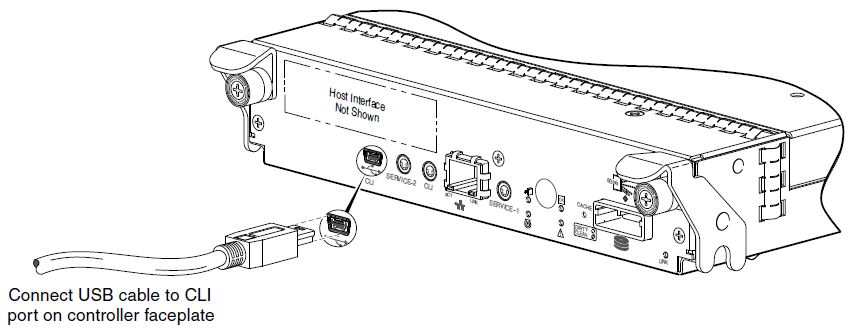
Default User name is ” manage”
Default Password is ” !manage ”
Since there are 2 controllers you have to select A or B then type command in the following syntax.
I am changing “B” controller in the tutorial, so it will looks like this.
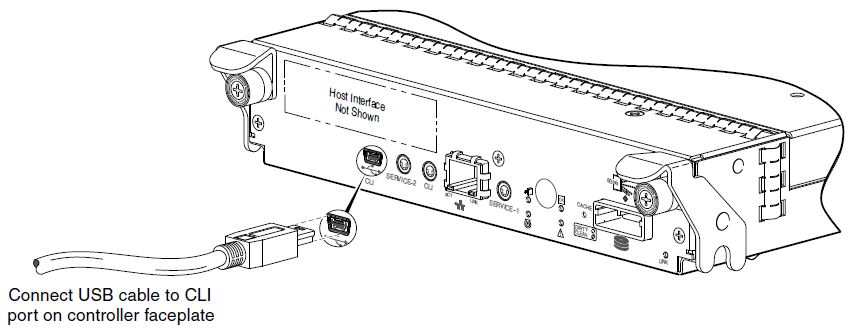
Default User name is ” manage”
Default Password is ” !manage ”
Since there are 2 controllers you have to select A or B then type command in the following syntax.
I am changing “B” controller in the tutorial, so it will looks like this.
For the 64-Bit OS support we need to use Raspberry Pi 4I’m using Raspberry Pi 4 Model-B With * Gigs of RAM, A 4GB RAM model would work just fine.But First...
You may have faced this issue in Evaluation versions or Preview releases or OS you are not activated, it's very easy to remove this. using a free tool you can...
NIMIQ Will cryptocurrency replace traditional money? The question is not if but when. So what does it takes to empower real mass adoption? Bitcoin set...


0 Comments