First go to netbean download page https://netbeans.org/downloads/
download the netbeans installer .sh file
open terminal go to download location
make file executable by using following commands in terminal
chmod +x netbeans-8.1-php-linux-x64.sh
in your case netbeans file name may very
once you make file executable type following commands in terminal
./filename.sh
in your case change filename.sh to your file name
it will pop up an installation wizard like this
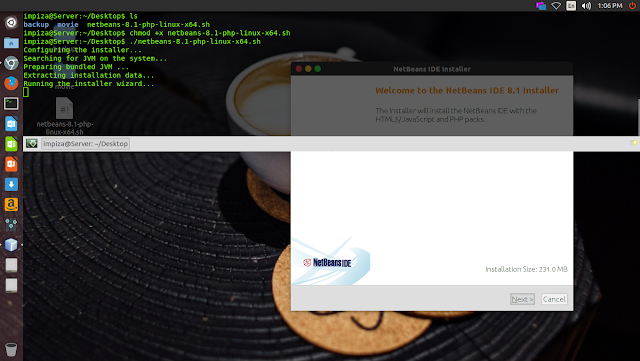
just follow the instruction to install
after installation you can find NetBeans IDE icon on your desktop double click it to open the application
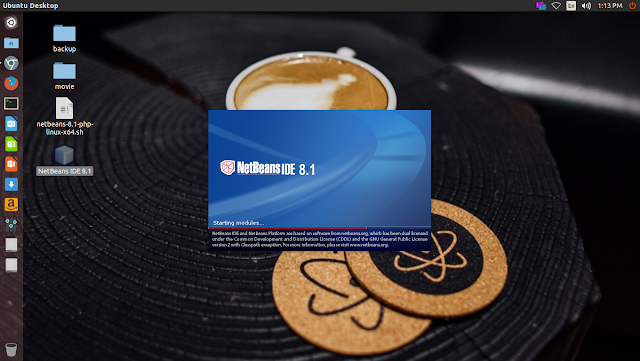
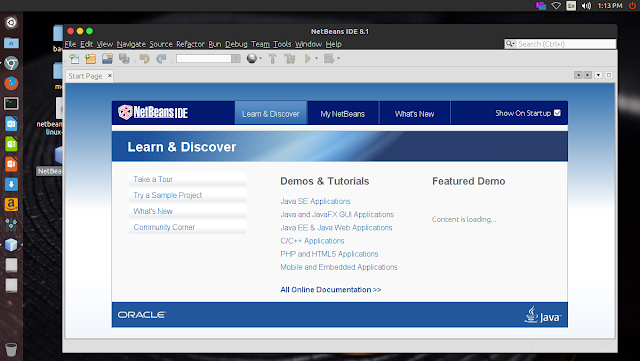






0 Comments