I recently faced this issue when downgrading HPE Simplivity Node, we were using Center v7 U2, and we have to shut down everything for this host downgrade.
after the downgrade and adding additional SimpliVity node deployment was done, we tried to turn on vCenter but we cannot see GUI it says “no healthy upstream” and it looks like vpxd service not starting.
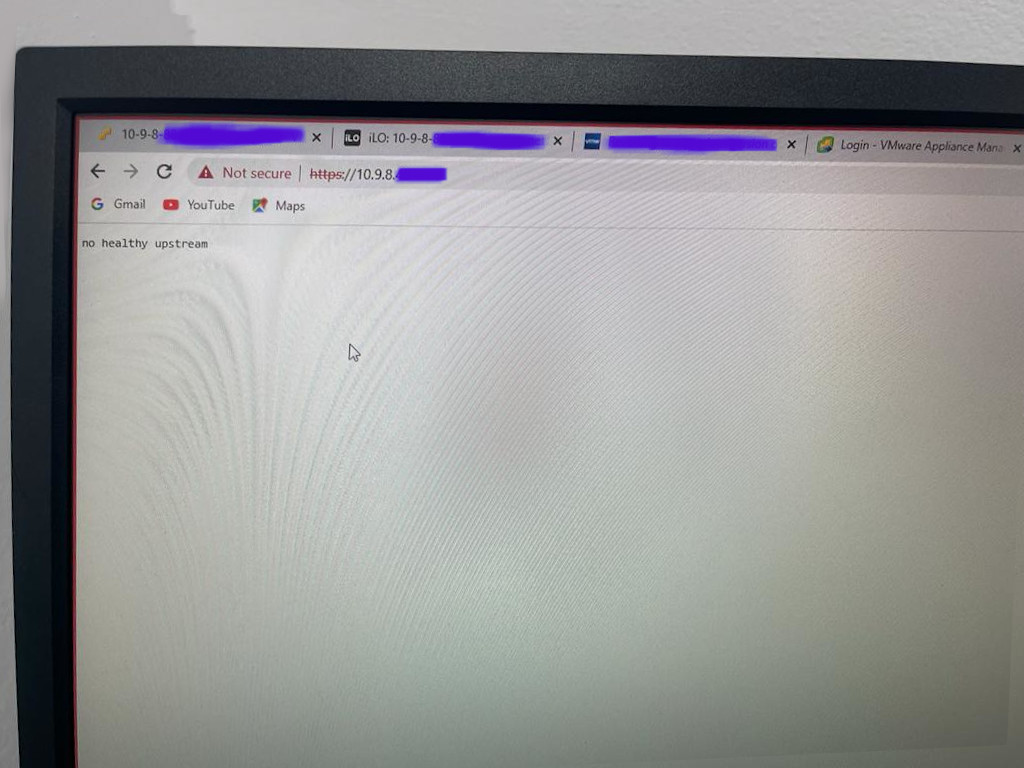
we tried to ssh to vCenter and try to restart “vmware-vpxd” several times, later we logged a case with VMware, immediately they called us and taken server remotely. and add esxi server IP to hosfile, I dont know why he did that. may be he wants vCenter to communicate with Esxi host properly kindly check this link for reference
later he relogged in to vCenter through ssh and tried to stop and restart all service and on another ssh he watch which service is up and running with in minutes issue got fixed. i will be pasting logs below for your reference.
SSH Connection 1
root@localhost [ /etc ]# vi hosts
root@localhost [ /etc ]# cat hosts
# Begin /etc/hosts (network card version)
10.9.8.120
127.0.0.1 localhost.localdomain
127.0.0.1 localhost
# End /etc/hosts (network card version)
root@localhost [ /etc ]# service-control –stop –all && service-control –start –all
Operation not cancellable. Please wait for it to finish…
Performing stop operation on service observability…
Successfully stopped service observability
Performing stop operation on service vmware-pod…
Successfully stopped service vmware-pod
Performing stop operation on service vmware-vdtc…
Successfully stopped service vmware-vdtc
Performing stop operation on profile: ALL…
Successfully stopped service vmware-vmon
Successfully stopped profile: ALL.
Performing stop operation on service vmcad…
Successfully stopped service vmcad
Performing stop operation on service vmdird…
Successfully stopped service vmdird
Performing stop operation on service vmafdd…
Successfully stopped service vmafdd
Performing stop operation on service lwsmd…
Successfully stopped service lwsmd
Operation not cancellable. Please wait for it to finish…
Performing start operation on service lwsmd…
Successfully started service lwsmd
Performing start operation on service vmafdd…
Successfully started service vmafdd
Performing start operation on service vmdird…
Successfully started service vmdird
Performing start operation on service vmcad…
Successfully started service vmcad
Performing start operation on profile: ALL…
Successfully started service vmware-vmon
Successfully started profile: ALL.
Performing start operation on service observability…
Successfully started service observability
Performing start operation on service vmware-vdtc…
Successfully started service vmware-vdtc
Performing start operation on service vmware-pod…
Successfully started service vmware-pod
root@localhost [ /etc ]#
SSH Connection 2
root@localhost [ ~ ]# watch service-control –status
Every 2.0s: service-control –status localhost: Thu Mar 31 16:17:48 2022
Running:
applmgmt lookupsvc lwsmd observability observability-vapi pschealth vlcm vmafdd vmcad vmdird vmonapi vmware-analytics vmware-certificateauthority vmware-certificatemanagement vmware-cis-license vm
ware-content-library vmware-eam vmware-envoy vmware-hvc vmware-infraprofile vmware-perfcharts vmware-pod vmware-postgres-archiver vmware-rhttpproxy vmware-sca vmware-sps vmware-statsmonitor vmware-
stsd vmware-topologysvc vmware-trustmanagement vmware-updatemgr vmware-vapi-endpoint vmware-vdtc vmware-vmon vmware-vpostgres vmware-vpxd vmware-vpxd-svcs vmware-vsan-health vmware-vsm vsphere-ui v
stats vtsdb wcp
Stopped:
vmcam vmware-imagebuilder vmware-netdumper vmware-rbd-watchdog vmware-vcha
Kudos to VMware team who fixed this issue, this way all of the services required for vCenter to start is up and running,
it is weird that some of the community members and blog post recommended to reset Bios time of Esxi node is correct and synchronized with vCenter, for us we already corrected Bios and (HPE) Intelligent provisioning time to same one because in future we may face issue with logs time stamp.
I Hope using above method might have fix your issue, or if you have any opinion about any good method let me know.

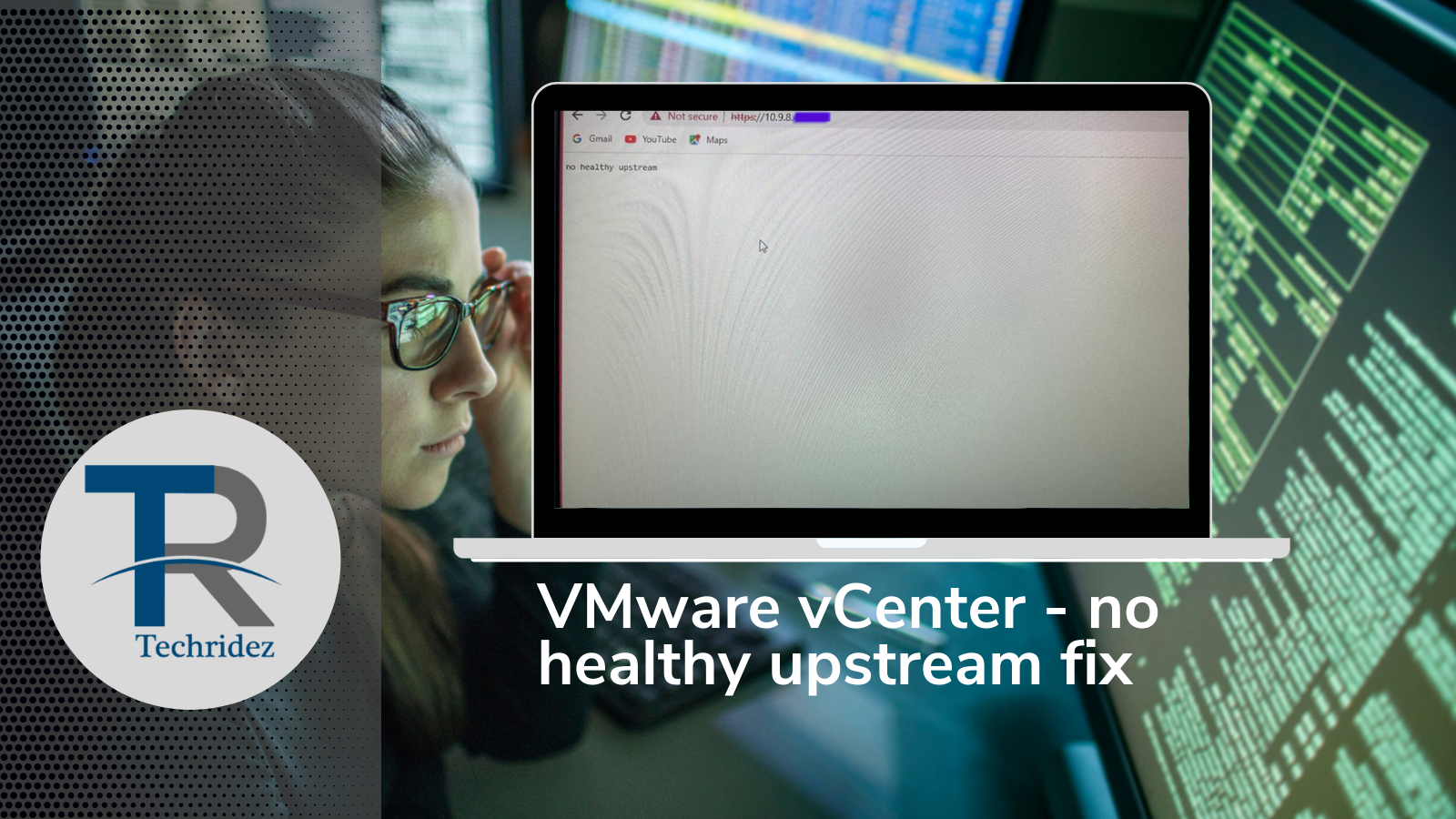


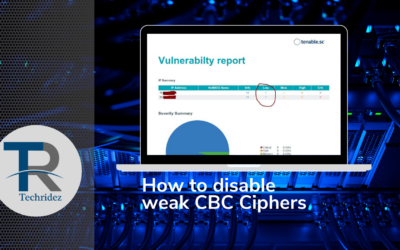


0 Comments