for new Method scroll down
Certified as an HP Professional ! want to download e-certificates ?
And you don’t know what to do that ?
just follow the steps in the post
first you need to go to HP partner portal (google will give your link ) for asia pacific gateway click this link select your country type your user id and password
first you need to go to HP partner portal (google will give your link ) for asia pacific gateway click this link select your country type your user id and password
click train and certify
click benefits portal
select e-Certificates & ID cards
There you go …… now you can download your both certificates and id card
# new Method
goto this link https://www.myexpertone.com/hpcpbenefits/hplogin.aspx
login to HP Expertone partner portal using your partner id
then click on Certification tab and Click on “e-Certificates & id card “
Scroll down
Scroll down
enjoy
so here is your certificate from me for successfully completing how to download ExpertOne certificate
enjoy



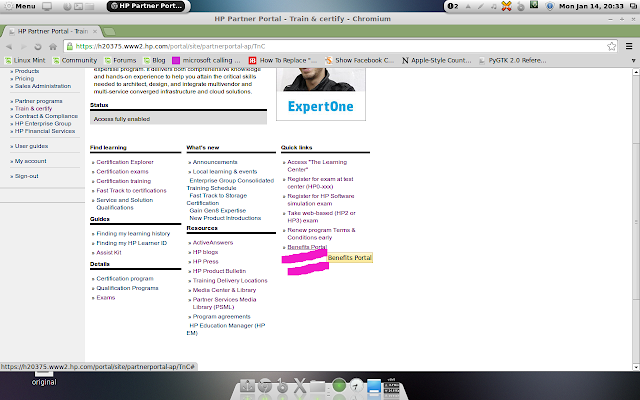








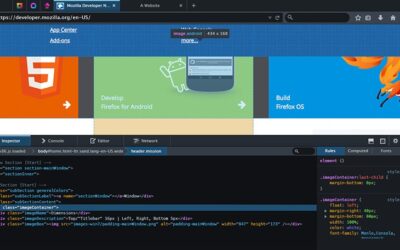


it is very helpfull , thanks