 Mozilla Firefox Released Firefox Developer Edition
Mozilla Firefox Released Firefox Developer Edition
Built for those who build the Web
Introducing the only browser made for developers like you.
-
Designed for developers
The only browser made just for developers, Firefox Developer Edition was created with your workflow in mind. Build, test, scale and more all from one place, for the first time ever.
-
Debug any browser
Inspect and debug your app across any browser or device with Valence — a powerful, pre-installed extension that you’ll only find in Firefox Developer Edition.
-
Pixel-perfect coding
Target screen sizes with the Responsive Design View and tweak your CSS on the fly with the built-in Style Editor for pixel-perfect coding.
All your favorite dev tools and more
Firefox Developer Edition brings your core dev tools together with some powerful new ones that will extend your ability to work across multiple platforms from one place. It’s everything you’re used to, only better. And only from Firefox.
WebIDE
Develop, deploy and debug Firefox OS apps directly in your browser, or on a Firefox OS device, with this tool that replaces App Manager.
Responsive Design View
See how your Website or Web app will look on different screen sizes without changing the size of your browser window.
Valence
Develop and debug your apps across multiple browsers and devices with this powerful extension that comes pre-installed with Firefox Developer Edition.
Web Audio Editor
Inspect and interact with Web Audio API in real time to ensure that all audio nodes are connected in the way you expect.
Page Inspector
Examine the HTML and CSS of any Web page and easily modify the structure and layout of a page.
Web Console
See logged information associated with a Web page and use Web Console to interact with Web pages using JavaScript.
JavaScript Debugger
Step through JavaScript code and examine or modify its state to help track down bugs.
Network Monitor
See all the network requests your browser makes, how long each request takes and details of each request.
Style Editor
View and edit CSS styles associated with a Web page, create new ones and apply existing CSS stylesheets to any page.

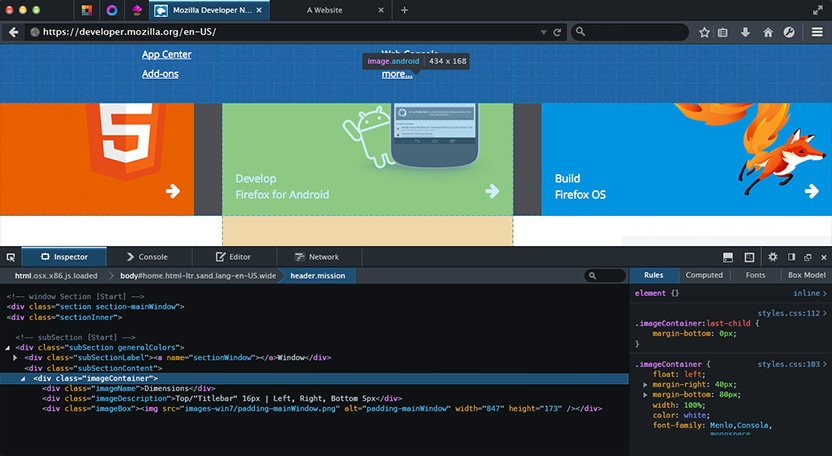




0 Comments