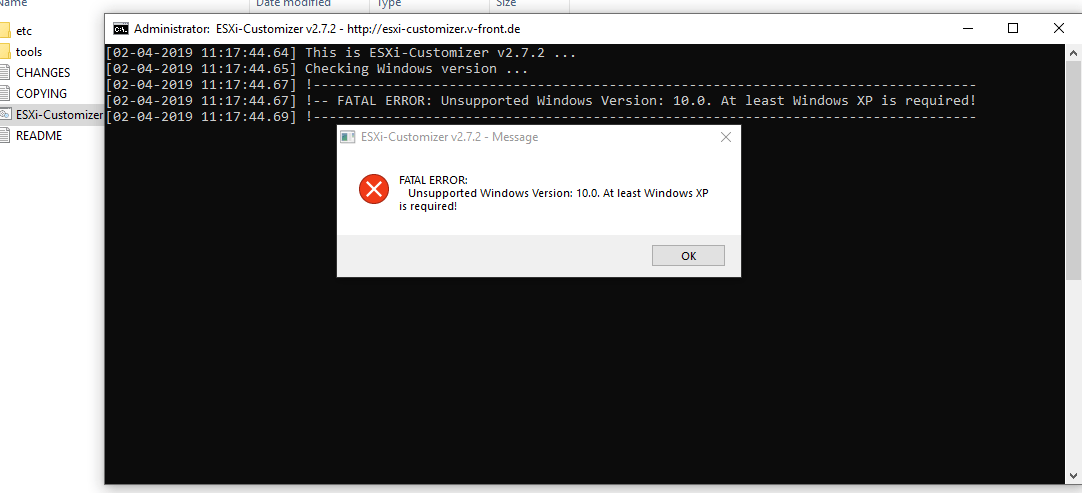
You may face this issue when running ESXi-Customizer in Windows 10, to fix this you need to follow this instruction.
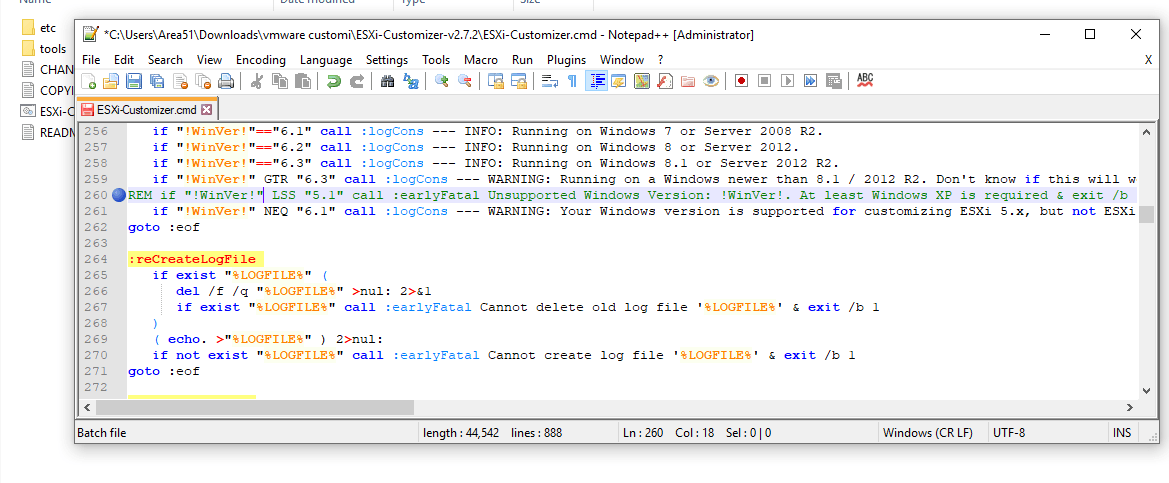
Open ESXi-Customizer.cmd file in
To
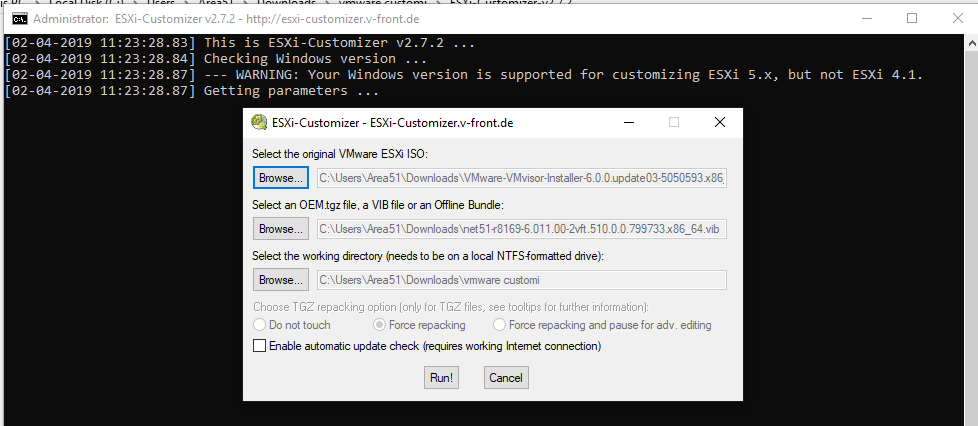
Enjoy
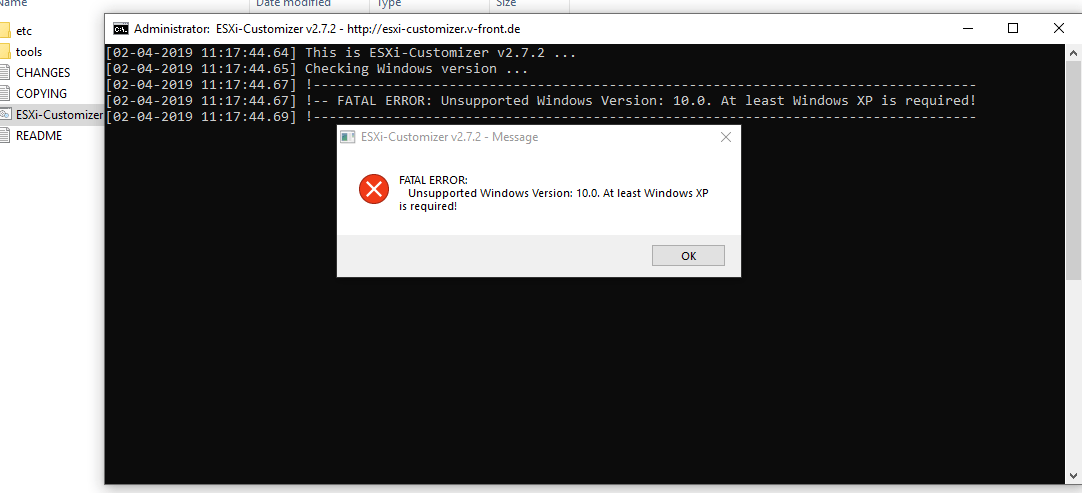
You may face this issue when running ESXi-Customizer in Windows 10, to fix this you need to follow this instruction.
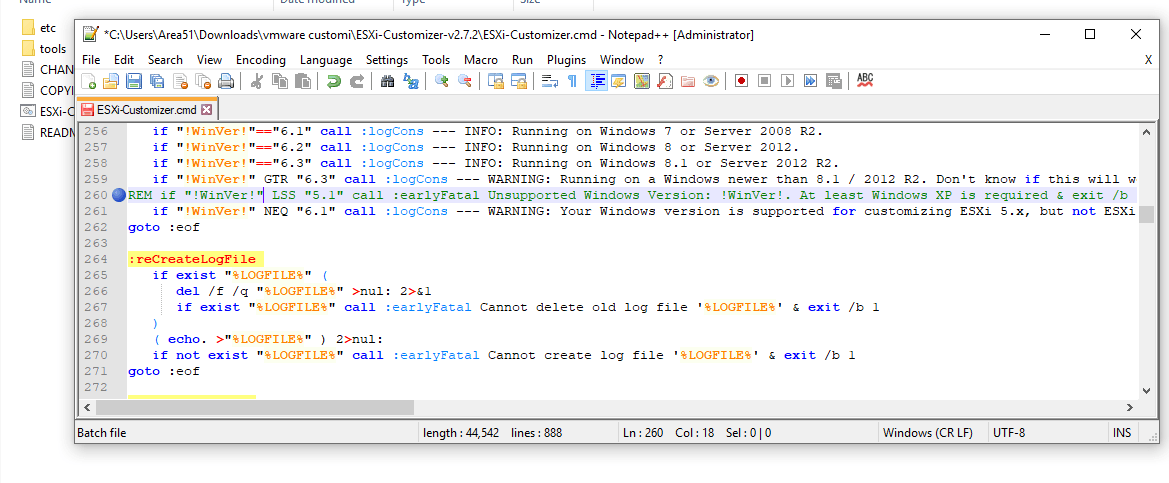
Open ESXi-Customizer.cmd file in
To
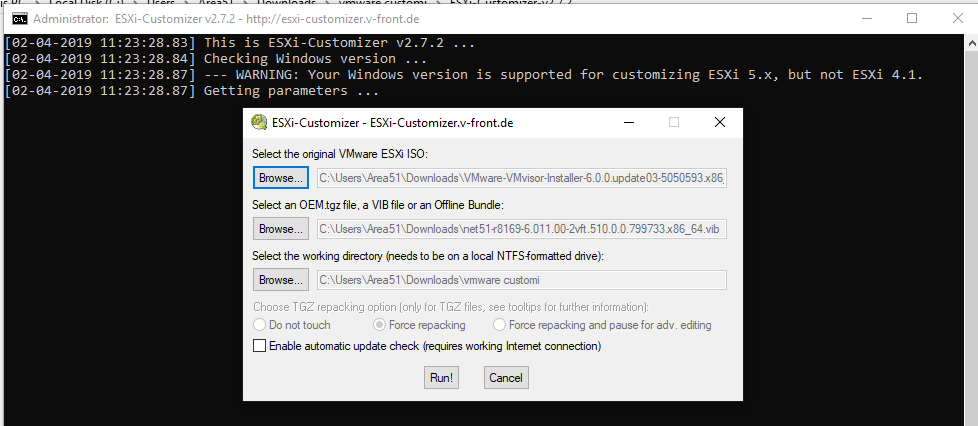
Enjoy
connect USB to your pc, open device manager and find COM port number, open putty, select serial, and change COM port number, "Baud rate" value may vary....
I recently faced this issue when downgrading HPE Simplivity Node, we were using Center v7 U2, and we have to shut down everything for this host downgrade....
For the 64-Bit OS support we need to use Raspberry Pi 4I’m using Raspberry Pi 4 Model-B With * Gigs of RAM, A 4GB RAM model would work just fine.But First...


Dear Sir / Madam,
Thank you content sharing .