if you are planning to delete your Google + community but you don’t figure it out how to, here the answer
- Sign in to your Google + account and select your community which you want to delete
- then click on Action Button and Select Edit Community
After page opens click “Delete this Community” link





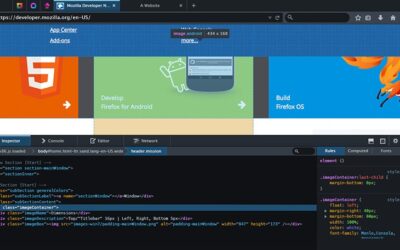


0 Comments