Its very easy to create vhd from physical disk,
First you need to download Disk2vhd utility from this url https://technet.microsoft.com/en-us/sysinternals/ee656415.aspx
Then run it as Administrator

Now you can see all drives which is associated with the hdd , select drive which you want to convert

to save it give vhd file name and location , then click create

after process complete you can find vhd file in the given exported path

now you can attach this vhd file to any hypervisor or windows diskmanager to access files in it , if it is bootable you can boot that inside virtualbox or vmware workstation

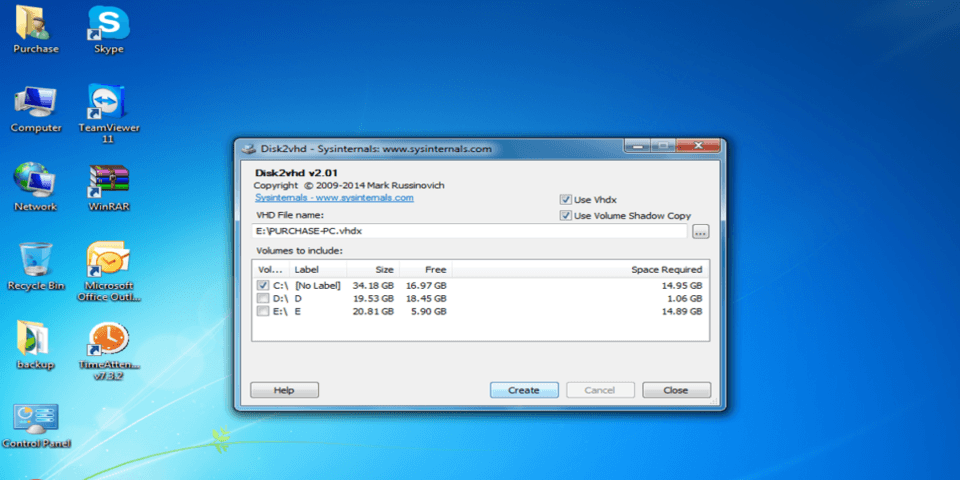


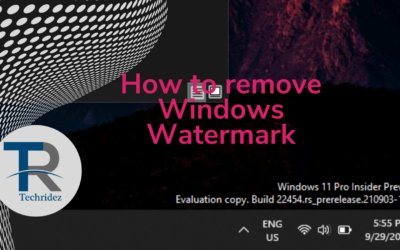


0 Comments