Open Terminal app and type following commands
sudo apt-get install conky-all lm-sensors
Run:
sudo sensors-detect
Run :
service module-init-tools start
Click Image below to download conky file OR click to download file
OR click to download file
Extract file to your home folder.
*For Linux Mint Mate edition (But not for Cinnamon ) open /home/.conkyrc and replace “own_window_type normal” with “ own_window_type override”.
conky
*To kill conky open terminal and type
killall conky




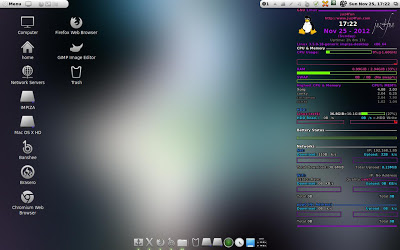


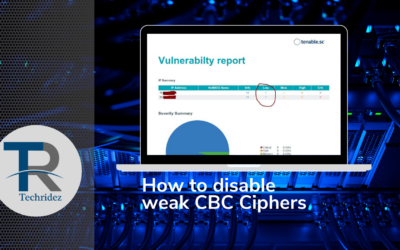


0 Comments