To find serial number of a given system ,you need system host-name of targeted machine , and it has to be online in the lan (network)
then open “cmd” then ping your hostname
if you receive all 4 packets back that means your targeted machine is online in the lan
now type following command in the command prompt
In this tutorial i have used “INDIA-L090” as host name this may vary in your case
enjoy

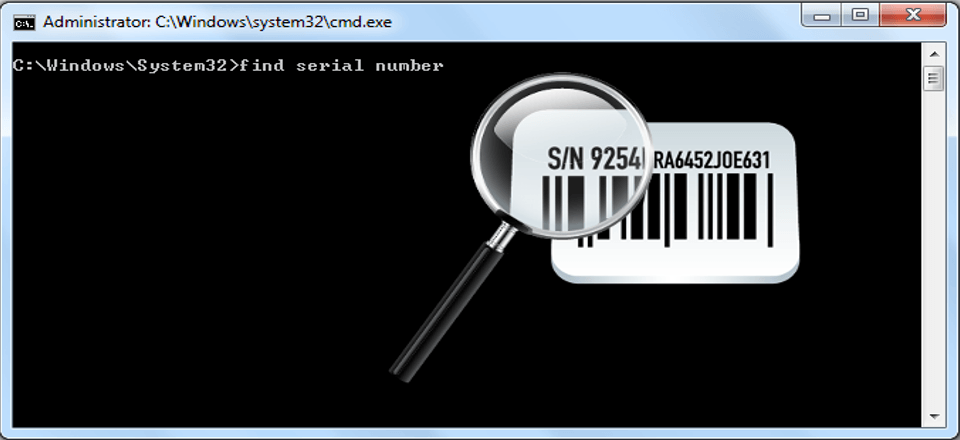




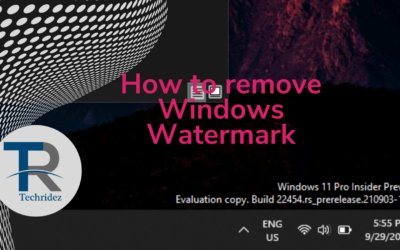


0 Comments