For many years adobe has abandoned its project for Linux platform , some time it gave me frustration to find a new flash player like adobe flash, eg pepper flash etc.

First you should enable Canonical Partner Repository,The Canonical Partner repository offers few proprietary apps that are free to use but not open-source.
- open “Software & updates”
- open “Other Software” tab
- Check the “Canonical Parter repository”
- Refresh your software sources when prompted , this may take some time depends on your Internet connection !

now open your terminal and type following command line to install adobe flashplayer , or you can use “ubuntu software” and just search for “adobe flash” and install it ,
Now restart your browser so that it detects your flash,

open ubuntu unity launcher and type adobe , now you can find adobe preferences. installation done , enjoy

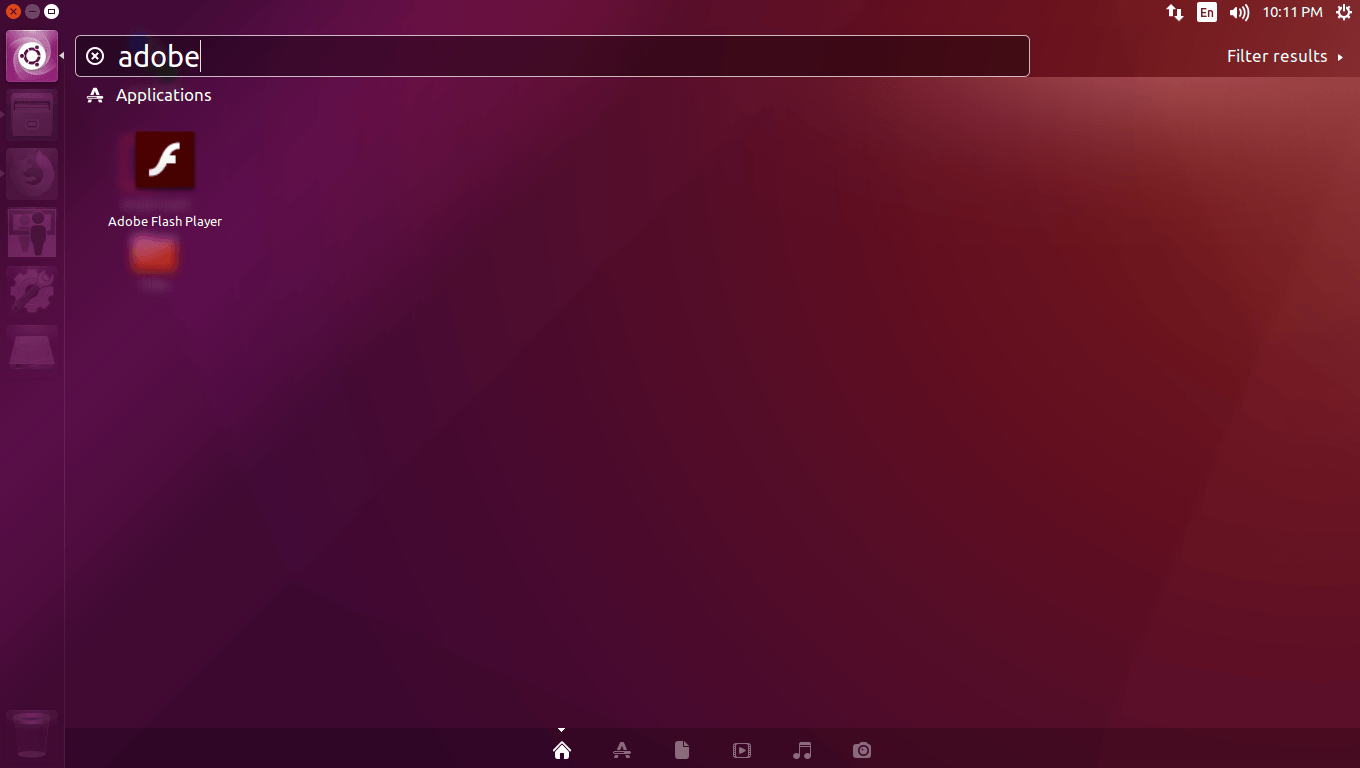


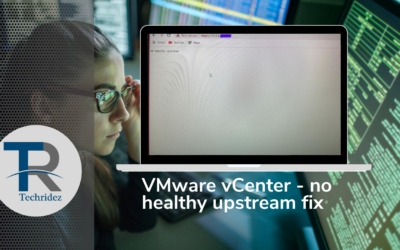


0 Comments