Power on your workstation and press Ctrl + C in the post screen

now you can find LSI config utility is initializing

with in the utility you can find the LSISAS2308 adapter
select it
in the next screen select raid properties


in the current configuration of this workstation available raid is Raid 1 , Raid 1E , and 10 , and Raid 0
i have selected Raid 1E


in the next menu select “Save changes then exit this menu “
done




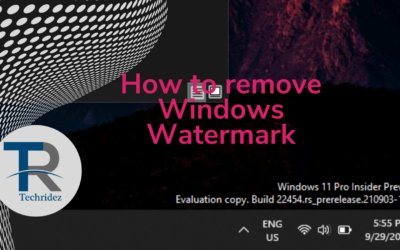


Is there any guideline how to configure hdds non raid using lsi controller?
If you don’t want raid then just ignore it, and install OS on primary HDD.