Remove older Android Devices from Google Play
As you can see above you can find a list of older devices i have used in the past
its very easy to remove those devices from the list
all you need to do is click on the settings icon on the right corner of the google play page
then select > Settings
This will redirect to setting page there you can find your list of older devices
Now you can see your devices



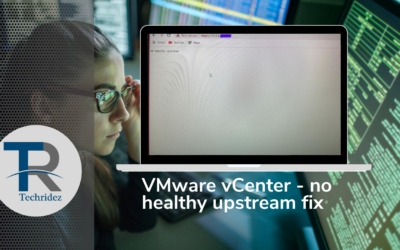


0 Comments