Remote Desktop Protocol (RDP) is a proprietary protocol developed by Microsoft , which provides a user with a graphical interface to connect to another computer over a network connection. The client PC uses RDP client software (often mstsc.exe) for this purpose, while the other computer must run RDP server software. This tutorial will teach you how to RDP to Linux machines.
Open your terminal in Linux machine then type the following command line in it (Ubuntu-based machines!)
sudo apt-get install xrdp
In fedora-based machines you can use
yum install xrdp
It will will ask permission to install the package , so just type your admin password and hit enter, and then type ” y ” to continue
This will install the xrdp package and start the RDP service in your Linux machine. Now you will need to determine the IP of the Linux machine. For that, type following command line in terminal:
ifconfig
In this case my Linux machine`s IP is 192.168.1.110 Now type mstsc in the Windows Search field, which will open up the following window:
Now, simply type your Linux machine`s IP in the Computer: field, and then click connect. You will likely need to click through an authentication/version warning. Now you can see a xrdp login session. At this point, type your username and password for the Linux machine and click OK.
You are now connected to the Linux PC via RDP!



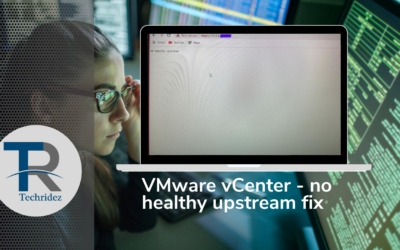


0 Comments