For creating a VPN you will need these things.
- A VPS(Virtual Private Server), I am using Ubuntu-based VPS
Here is the link for a free credit of 100$ with this you can create a VPS for free and test it if you like then you can continue.
For Free $100 Credit for VPS use this link
Then you will need
- ssh client Since I am using Linux for this demo I will be using remmina, or you can use a terminal.
- Outline Manager and Outline Client ( I am using Outline as a VPN server, it’s opensource and free.) here is the link to outline website https://getoutline.org/
Your content goes here. Edit or remove this text inline or in the module Content settings. You can also style every aspect of this content in the module Design settings and even apply custom CSS to this text in the module Advanced settings.
Ok, Let’s get started, first create a VPS server, register your account and deploy your VPS server, i am using Vultr as VPS hosting provider, they have multiple datacenters in multiple continent.
For Free $100 Credit for VPS use this link
after creating account on Vultr, you need to go to products, Click plus icon and click on create new server, this will redirect your page and follow below steps. wait for some time till your new vps server is up and running.
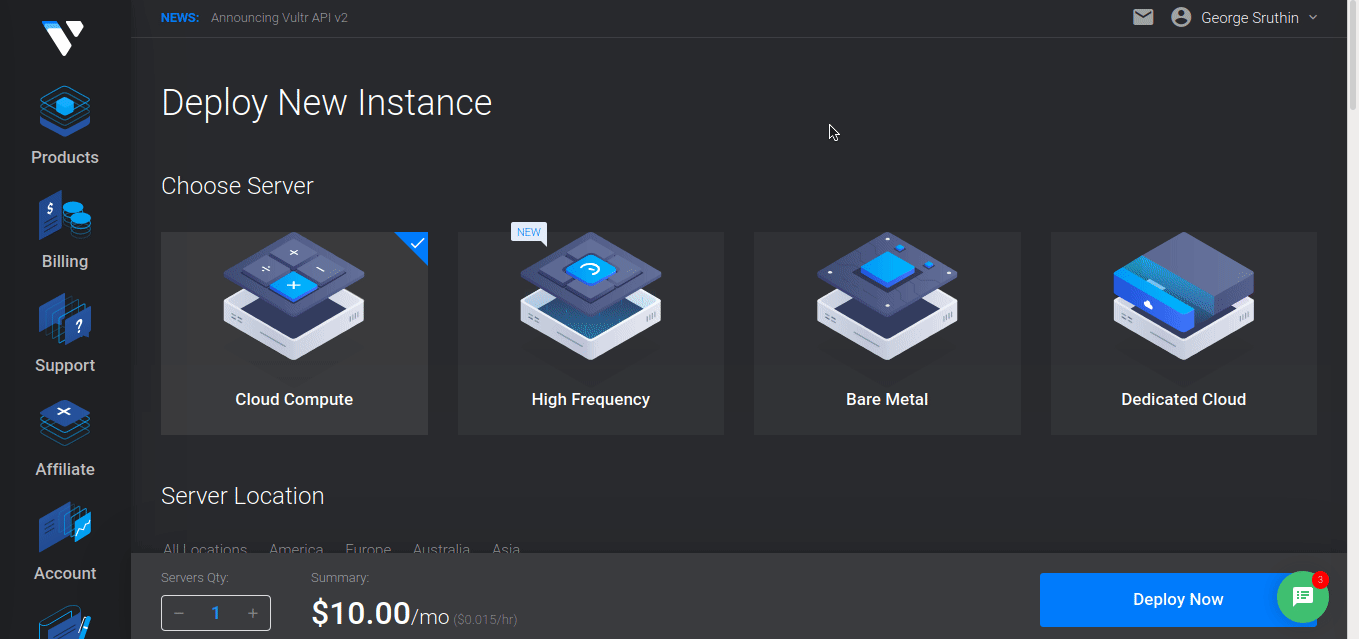
after that you will get your new VPS server listed in your product section, then open it now you can see, server detail including your server IP, user name, password. etc.
you need to note down 3 things,
- Server IP
- username
- password
now you have open your ssh client and connect to your VPS server.
i will put a link here how you can do that.
after connecting to your VPS, first thing you need to do is update & upgrade your server if available. please follow this command to update and upgrade.
for update use this command
for upgrade use this.
for restart use this
then restart reconnect to your server, then go to outline VPN website and download outline manager and outline client. and move both files to a directory so that you can find that files easily. then make those files executable. i will give you detailed tutorial below. there is gui method also available its depends on the distro you are using.
https://techridez.com/blog/make-file-executable-using-terminal/
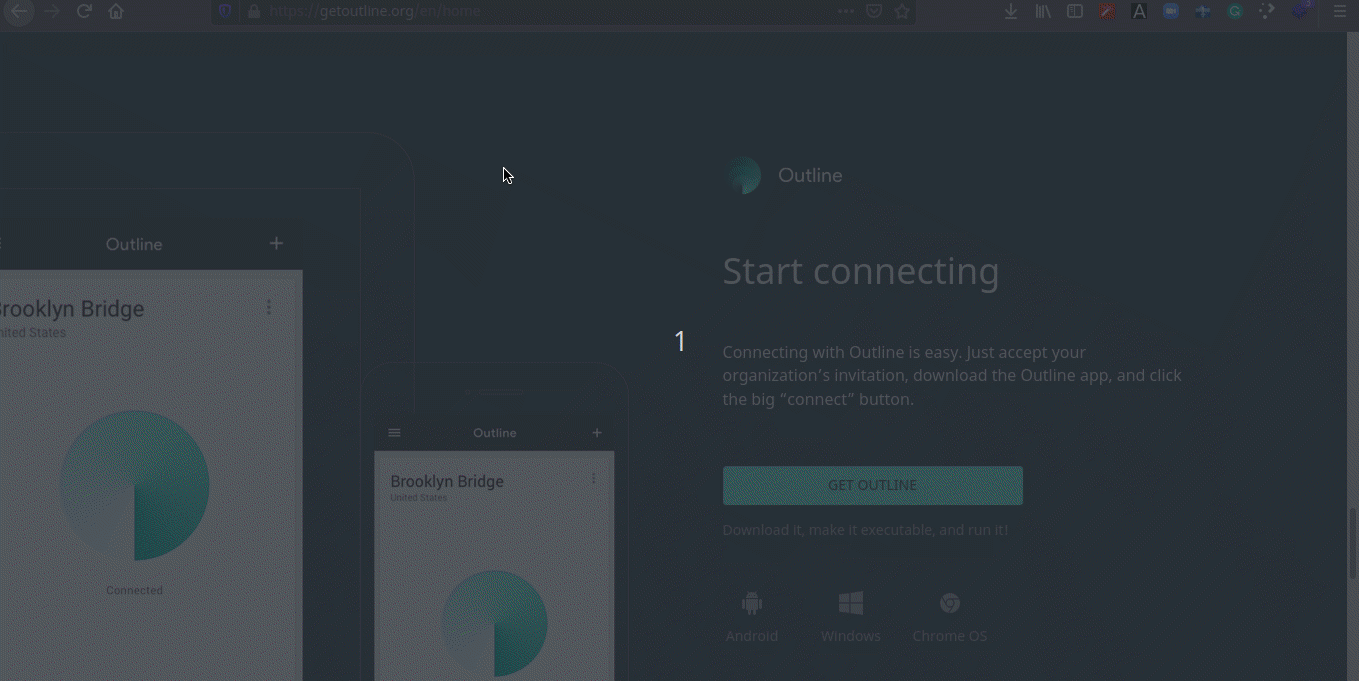
Ok now open Outline-Manager.Appimage
since its already executable you just need to double click.
it will open Outline Manager, and you can find 4 options.
- Digital Ocean
- Google Cloud
- Aws Cloud
- Advanced option.
we will use Advanced option. this will give you a command line, you need to copy that and paste in the ssh client which is connected VPS server.
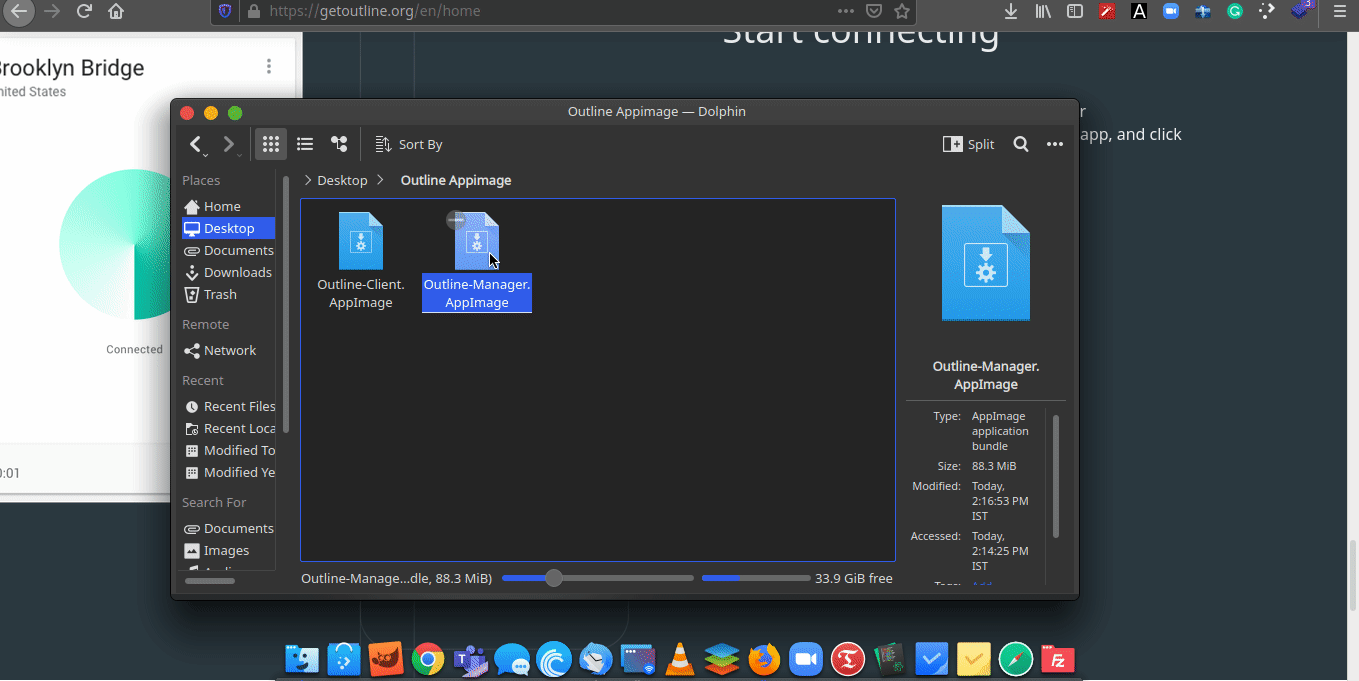
as you can see from above, after pasting those command to VPS Server it will install docker, it will takes some time, after that you will get API key as output which is highlighted in green, copy that and paste it in field in the Outline Manager.
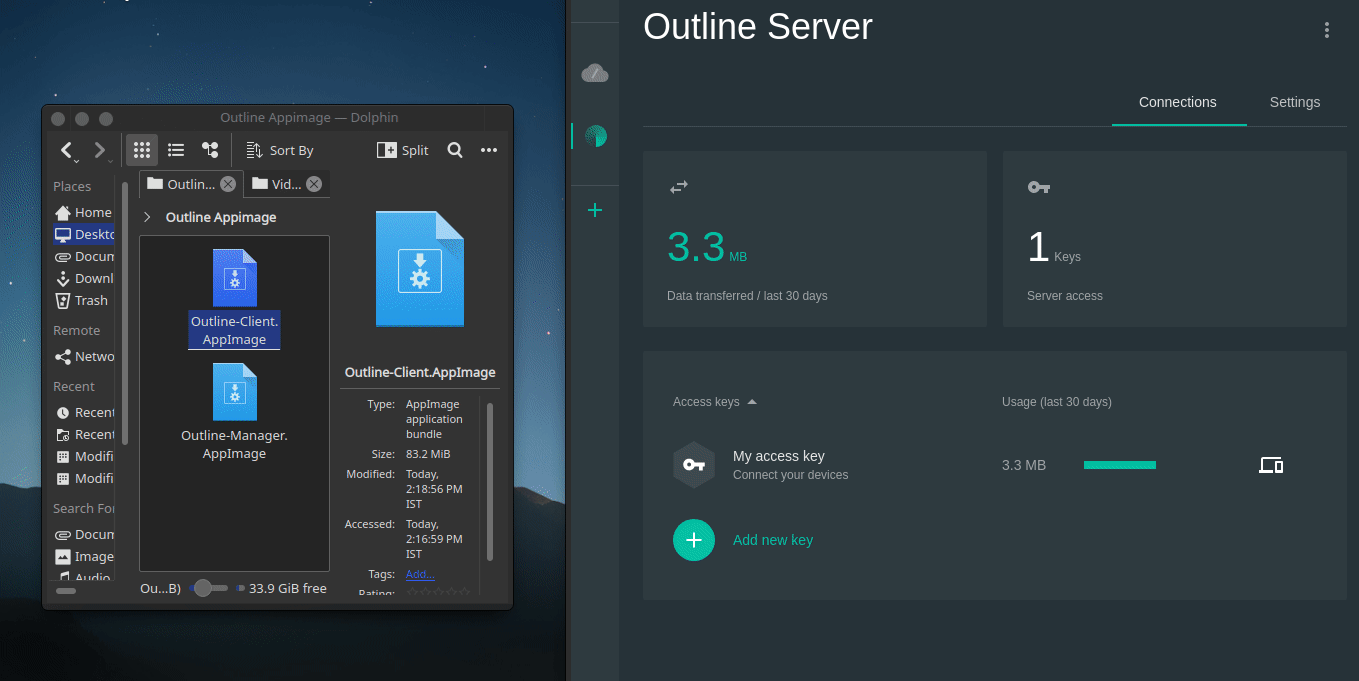
then open outline client, go to outline manager copy key, and add server to the client.
Now your VPN Client is ready. as you can see about my public ip is also changed to the vps serve we are using.
Enjoy.
If you want a details video please watch my youtube channel. also i have put the youtube video below

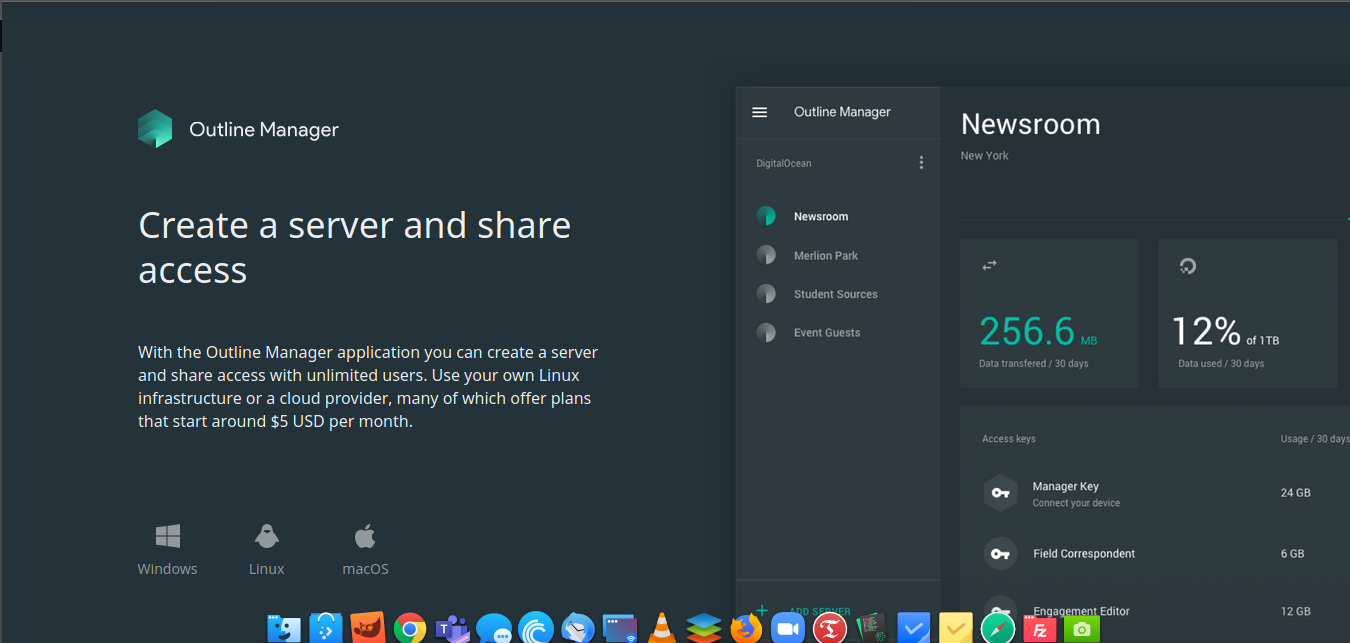


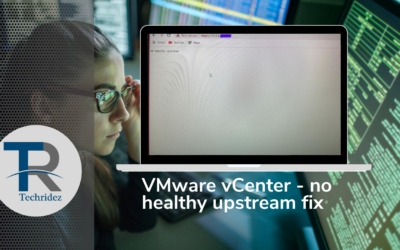


0 Comments