What is Guake termianl ?
Guake is a top-down terminal for Gnome (in the style of Yakuake for KDE, Tilda or the terminal used in Quake).
Guake is a drop-down terminal for GNOME Desktop Environment. Like similar terminals, it is invoked with a single keystroke, and hidden by pressing the same keystroke again. Its design was inspired from consoles in computer games such as Quake which slide down from the top of the screen when a key is pressed, and slide back up when the key is pressed again. Guake follows the same line of Yakuake and Tilda, but it’s an attempt to meld the best of them into a single GTK-based application. Guake has been written from scratch.
Running Guake is faster than launching a new terminal with a keyboard shortcut because the program is already loaded into memory, and so can be useful to people who frequently find themselves opening and closing terminals for odd tasks.
How to install Guake ?
open up your terminal type following terminal commands
Fedora
yum install guake
sudo apt-get install guake
Gentoo
Screenshots
Press F12 key to Drop down terminal
Press F11 key to maximize terminal to full screen
Guake terminal Properties (Keyboard Shortcuts)


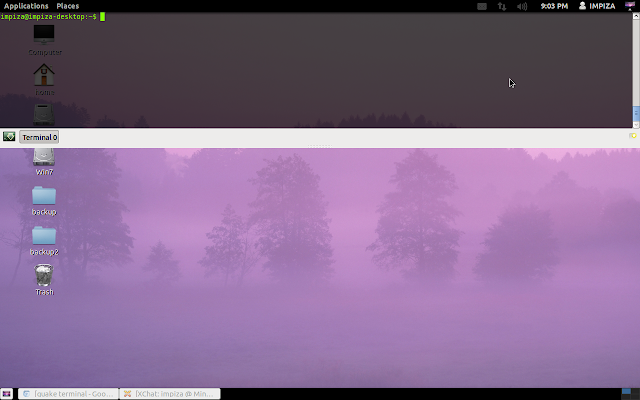

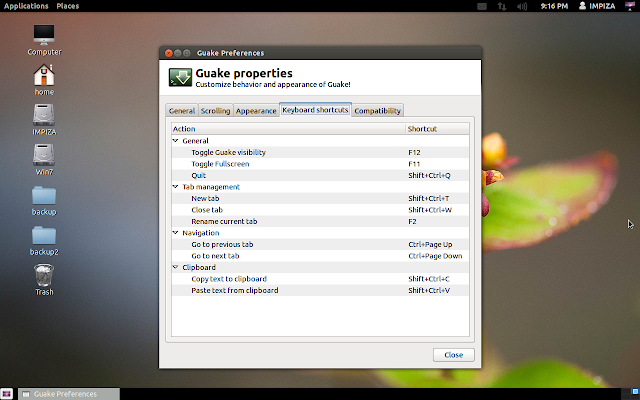


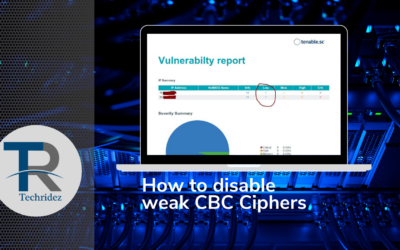


0 Comments