Intelligent Provisioning 1.60 breaks 2008 R2 install (will not accept product key during setup)
On HP Proliant ML 310e V2 Gen8 / DL380p Gen8 servers to install 2008R2 /2014R2 using IP 1.60. After the GUI for Windows setup starts, it fails on the autounattend.xml that IP 1.60 generates on the ProductKey.
After the setup fails it drops you back to a command prompt in WinPE
notepad c:autounattend.xml
this will now open up autounattend.xml in notepad
now press ctrl + f and search for the string ProductKey
just below this string insert a new line contains the string “only the tags”
now save the file
then type the command to begin the installation process
x:WindowsHpssbem.exe









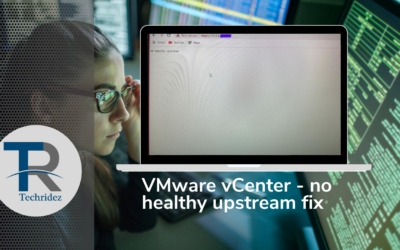


0 Comments