
Introduction.
FreeBSD is an operating system used to power modern servers, desktops, and embedded platforms. A large community has continually developed it for more than thirty years. Its advanced networking, security, and storage features have made FreeBSD the platform of choice for many of the busiest web sites and most pervasive embedded networking and storage devices.
FreeBSD is a free and open-source Unix-like operating system descended from the Berkeley Software Distribution, which was based on Research Unix. The first version of FreeBSD was released in 1993.
Now lets check how can we reset forgotten root password in FreeBSD.
Step #1 : Reboot / Restart the server and boot into Single user mode.
You can press “S” at the boot prompt for entering the Single user mode.
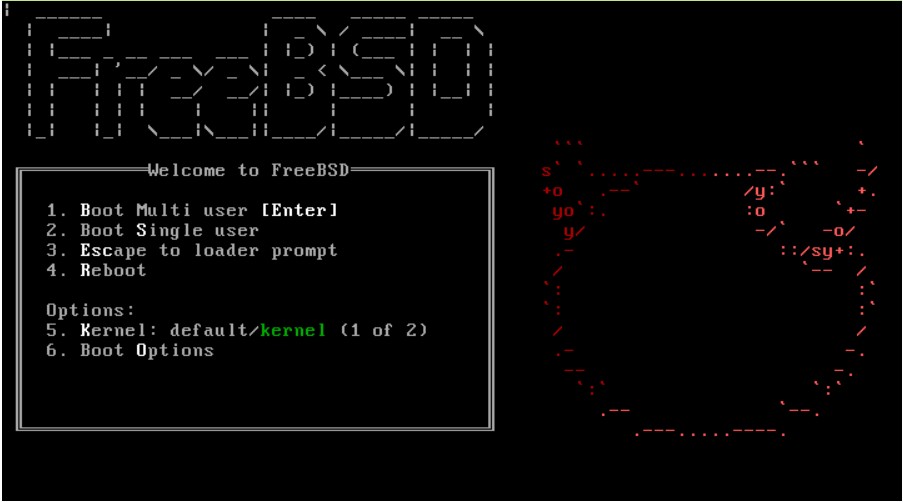
Step #2: Mount the filesystem on the server.
root filesystem will be mounted read-only by default, you will need to remount it using the mount -ruw / command to give yourself read/write access. Run mount -a to remount all filesystems specified in the /etc/fstab file.
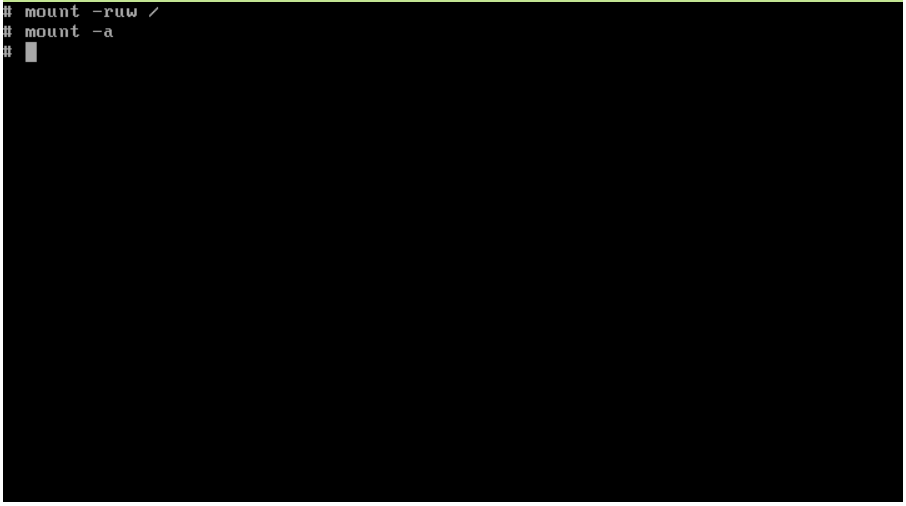
Step #3: Reset the root password.
You can reset the root password using the command passwd and set a new password on the server.
Step #4: Reboot the server.
That’s it, when the server boots back to the OS you can login with the new password.
Cheers!!!
Please check our recent post about how to reset ubuntu server forgotten password.




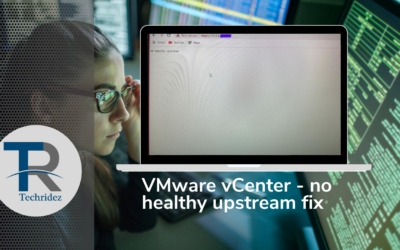


0 Comments