Go to nvidia website and download driver, for this tutorial i am using .run file copy the file to your desktop , after that simply right click and select properties > select permissions > tick Execute : allow executing file as program ,
click this link to learn how to make file executable using terminal
after that you need to black list nouveau for that type following command in the terminal
then copy following text in the nano editor in terminal then save it
blacklist nouveau
blacklist lbm-nouveau
options nouveau modeset=0
alias nouveau off
alias lbm-nouveau off
then type following command in the terminal
reboot your system after this procedure , now you can find your system resolution is changed from recommended to minimal,once login screen appear press Ctrl + Alt +F1 this will switch your interface from GUI to CLI then login by typing your username and password after that you should stop your Desktop Manager, by default ubuntu using lightdm you type following command in the terminal to stop lightdm
this will stop gui service running in background then you should navigate to your nvidia driver location by typing cd /Destkop
if you type ls you can find driver which you have copied earlier
after that you need to execute driver installation file for that type following command in the terminal
Please note the driver version which you are using may vary
then follow the instructions !
after installation reboot your system
in my system i have two cards one is Nvidia quadro K2200 & Tesla k40c
so i am going to install cuda to install cuda type follwing command line in the terminal , offline installation is also available i will include that tutorial in the future blog post if you want to download offline cuda package you can download it from https://developer.nvidia.com/cuda-downloads
this package is around 750 mb , installation speed is depend on your internet connecton, after installation reboot your system, to confirm whether both graphics card is detected in your system you can use inxi utility for that install inxi package in your system by typing
after the installation , open terminal and type
congratulations you have successfully install both nvidia driver and cuda

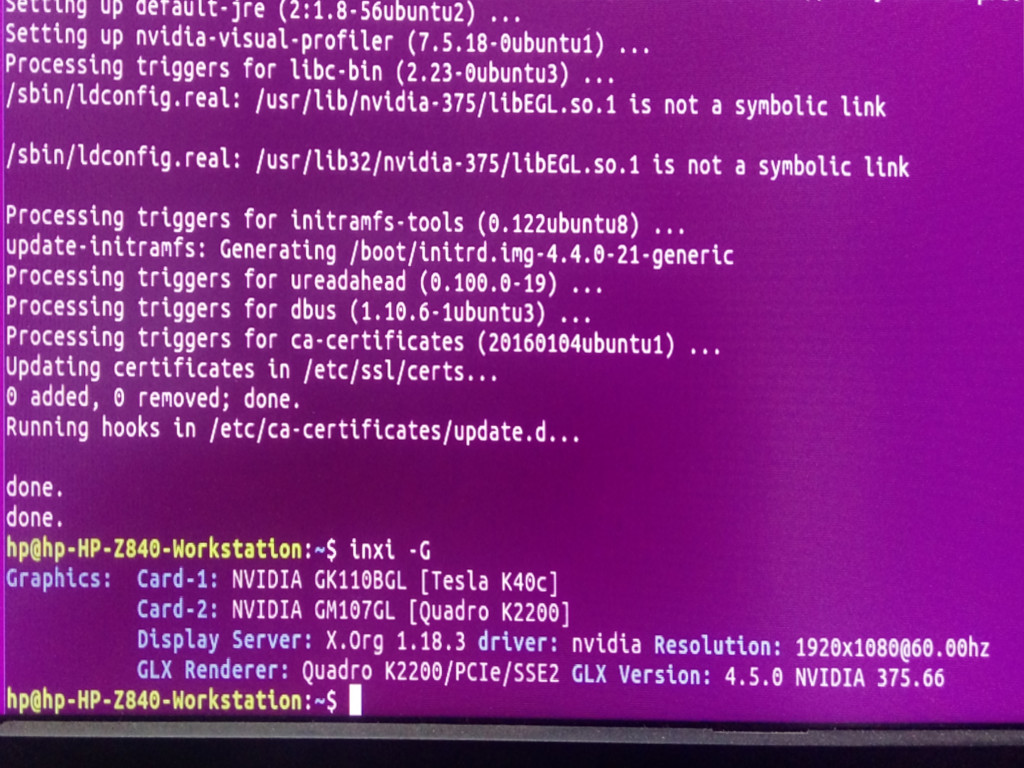
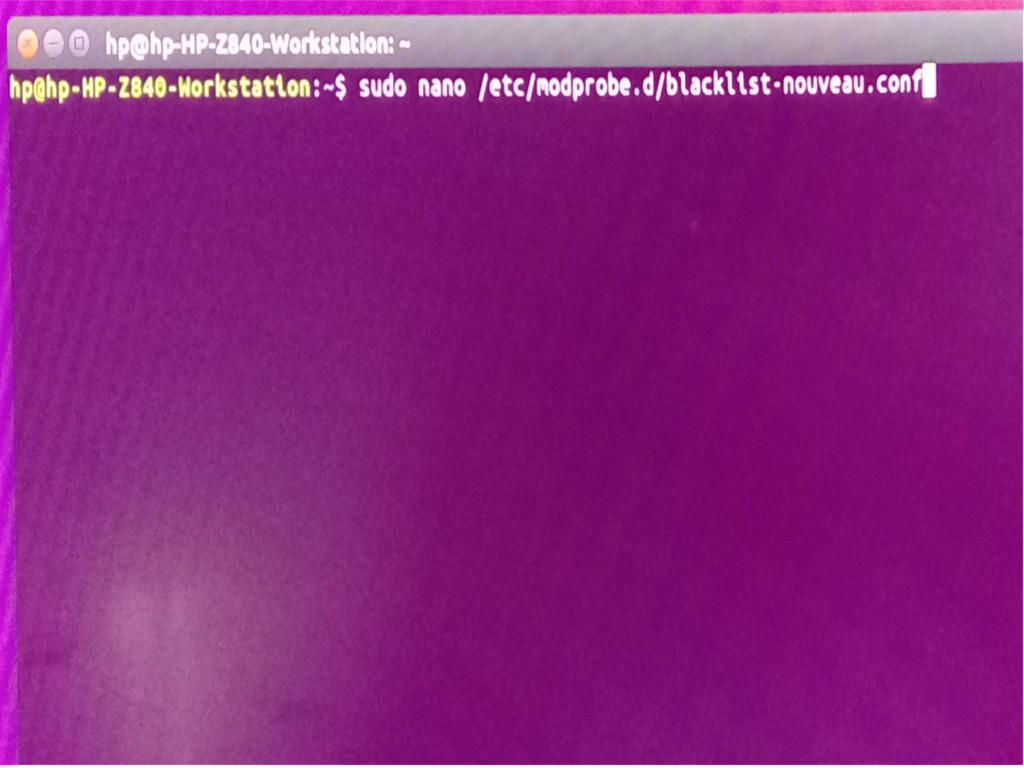
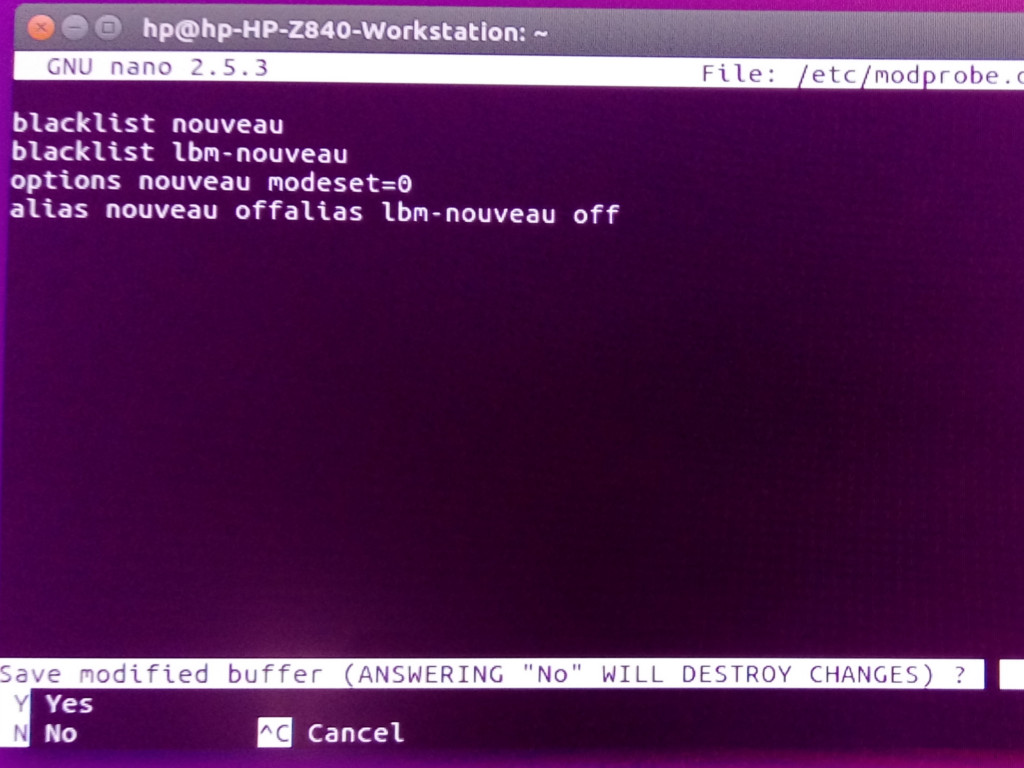
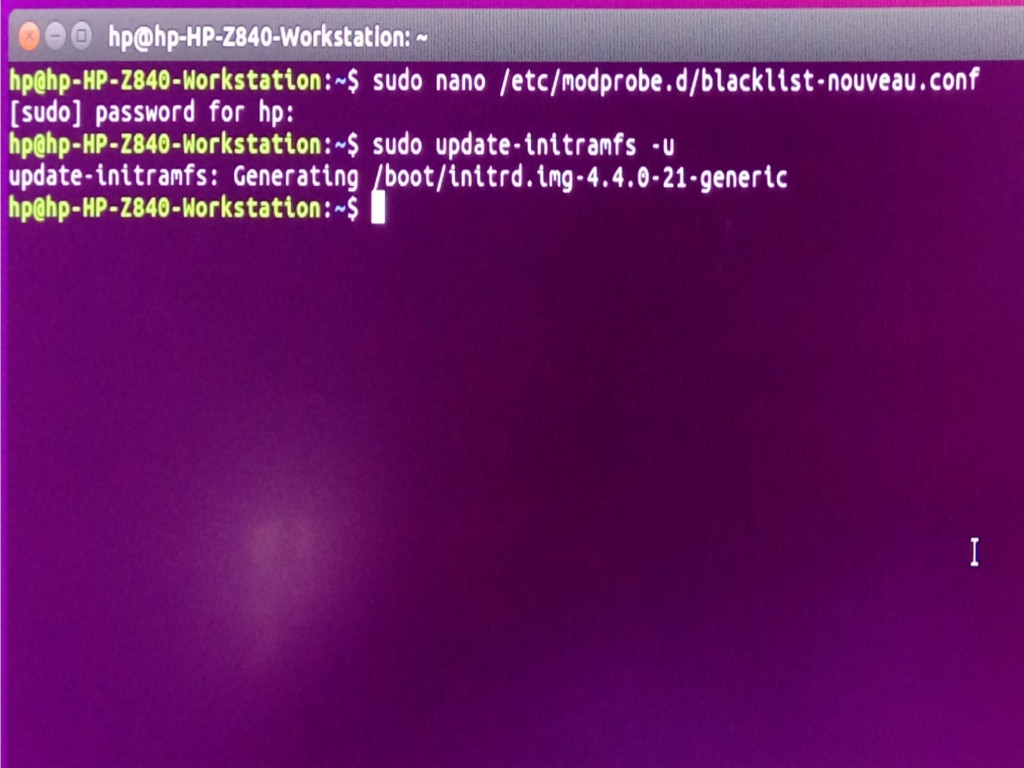
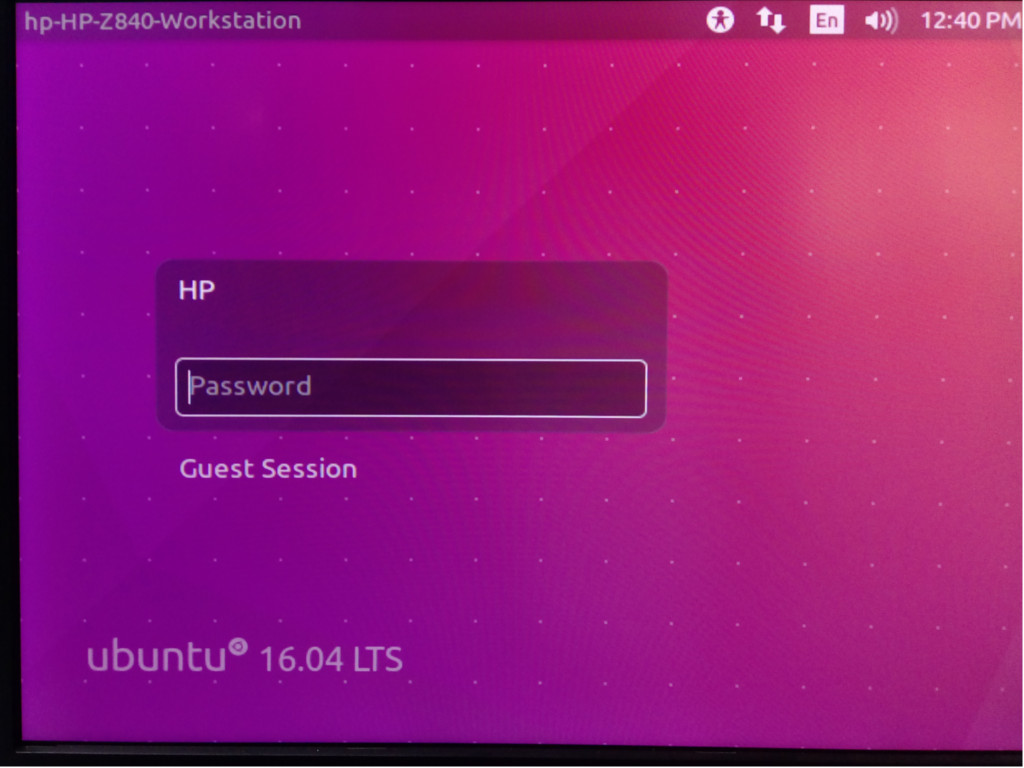
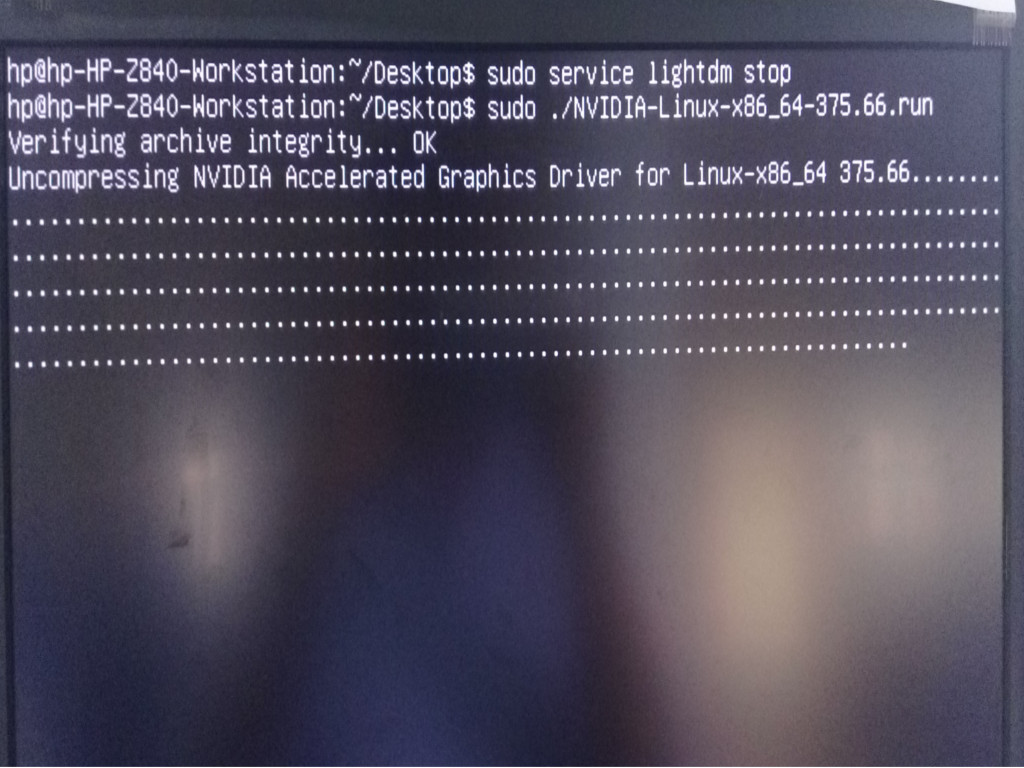
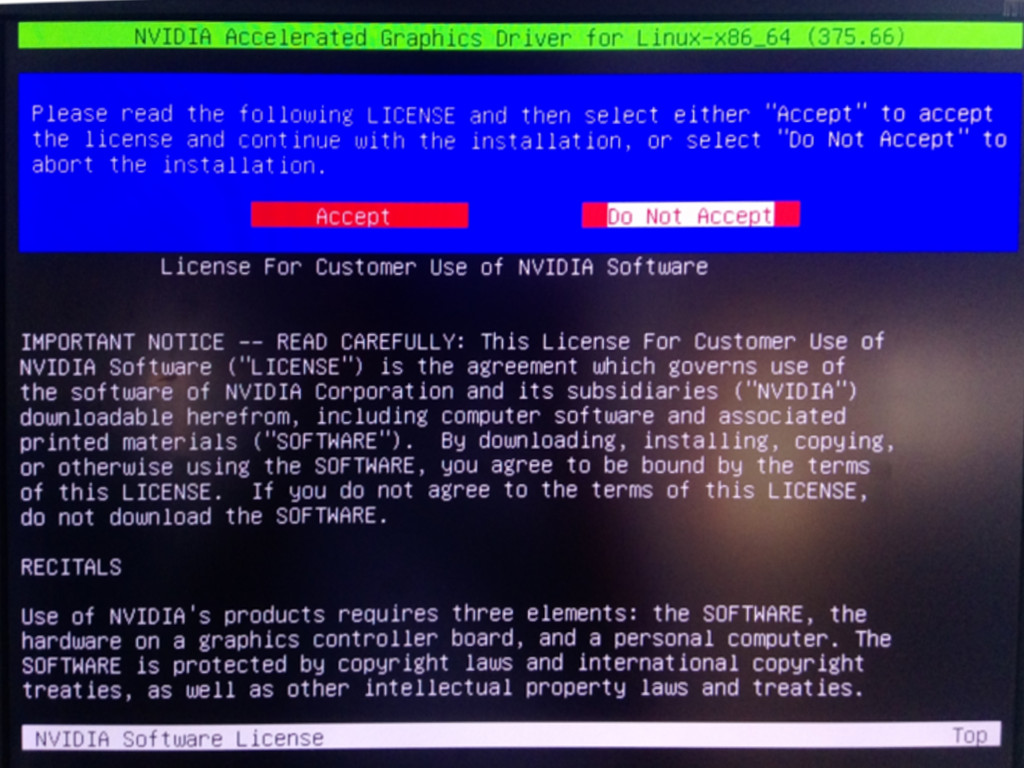
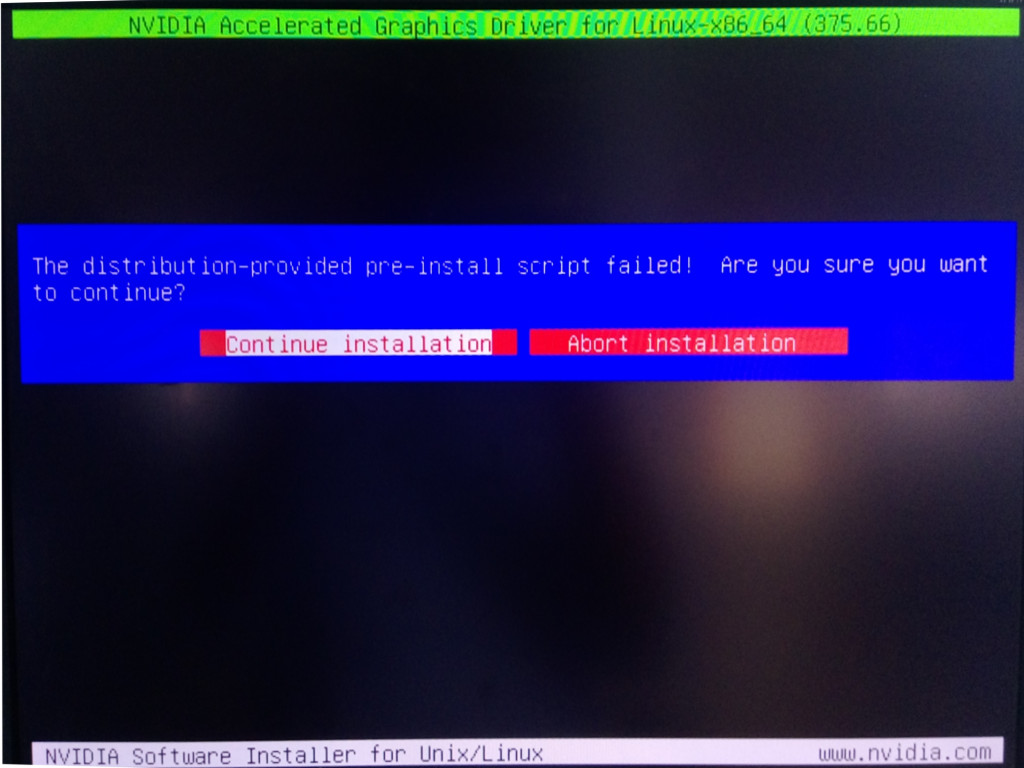
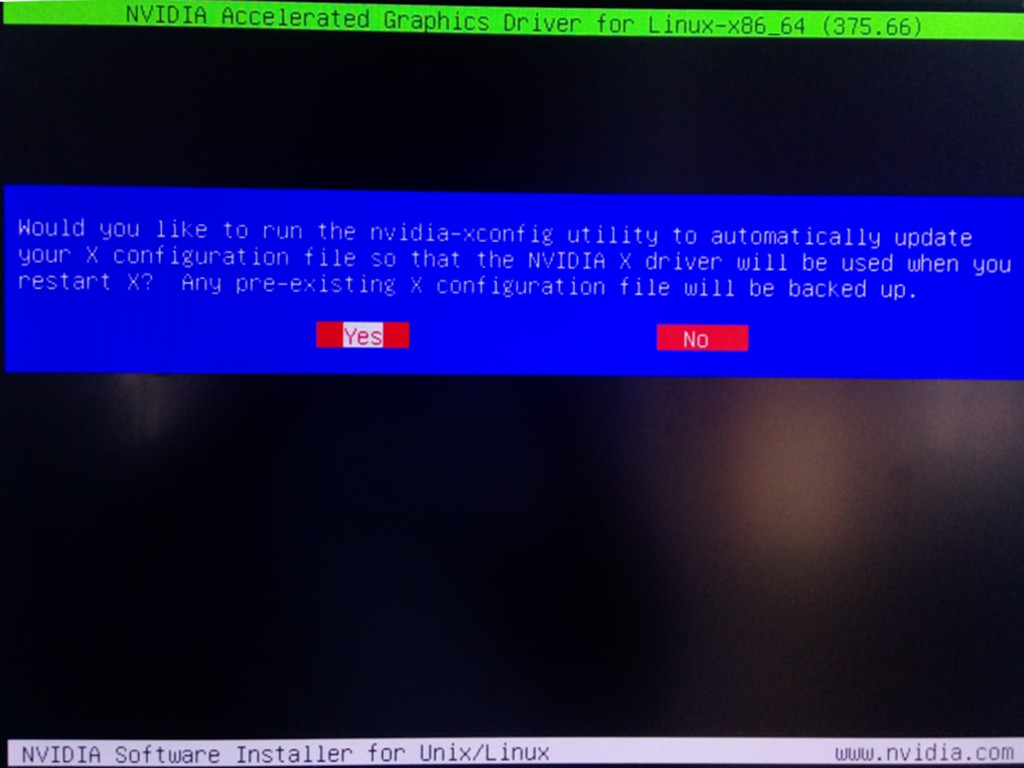



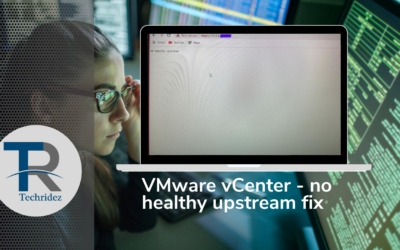


0 Comments