Hi friends once i have try to install VMware Esxi in my old pc . but it failed because absence of network driver in it , so i have to customise Esxi image and add driver to it
For this you will need ESXi-Customizer
Download from this link
used this driver vmware-bootbank-net-r8168.vib



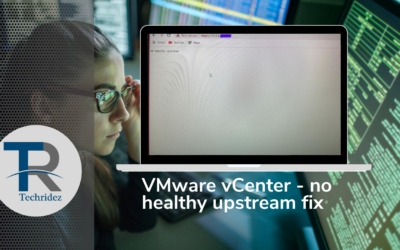


0 Comments