Enable and Disable HP Dynamic Smart Array B120i & B320i Controllers
- Press F9 to Enter RBSU “Rom Based Setup Utility”
- System Options
- HP Dynamic Smart Array B120i / B320i RAID Controller
- Enable
- for disable simply switch to Disable
” Configuring HP Dynamic Smart Array B120i & B320i Controllers “
NOTE*
“ if you need drivers while installing Windows Server on these servers go to this site and download it “ .


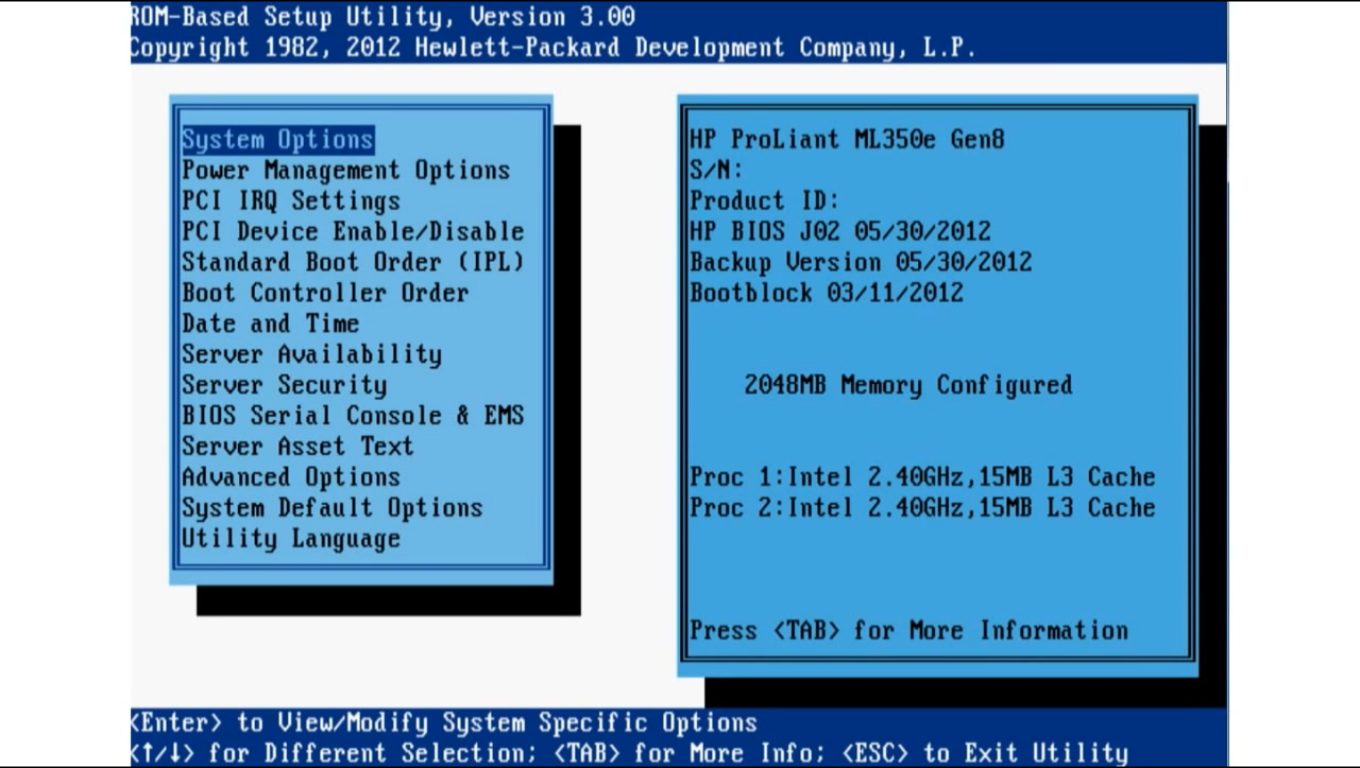




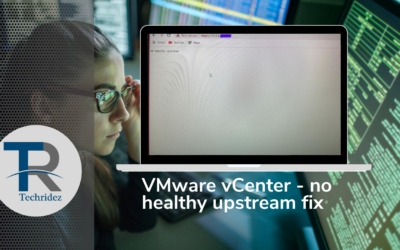


0 Comments