Requirement
Make sure your Mac can run
OS X Yosemite Beta.
- OS X Mavericks 10.9 or later installed
- At least 2GB of memory
- At least 8GB of availble disk space
Back up your Mac.
and files before installing beta versions of OS X. If you have another Mac, we
recommend installing OS X Yosemite Beta on your secondary computer.
Backing up files on a Mac is easy with Time Machine, the built-in backup utility
in OS X.
Download and install OS X Yosemite Beta.
Store will open with your redemption code already entered. In the Mac App Store
click the Redeem button to start your download and follow the on screen instructions.
- Things you should know before installing OS X Yosemite Beta:
- This is beta software that is still in development, which means some applications
and services may not work as expected.
- We recommend installing OS X Yosemite Beta on a secondary Mac. For important information about resetting your Mac to OS X Mavericks, click here.
- Important note: Enabling iCloud Drive during setup will disable iCloud Documents and Data for all your existing devices. Learn More
Click on Download OS X Yosemite Beta
OS X Yosemite Beta starts downloading Click Launchpad to view status
it will look like this


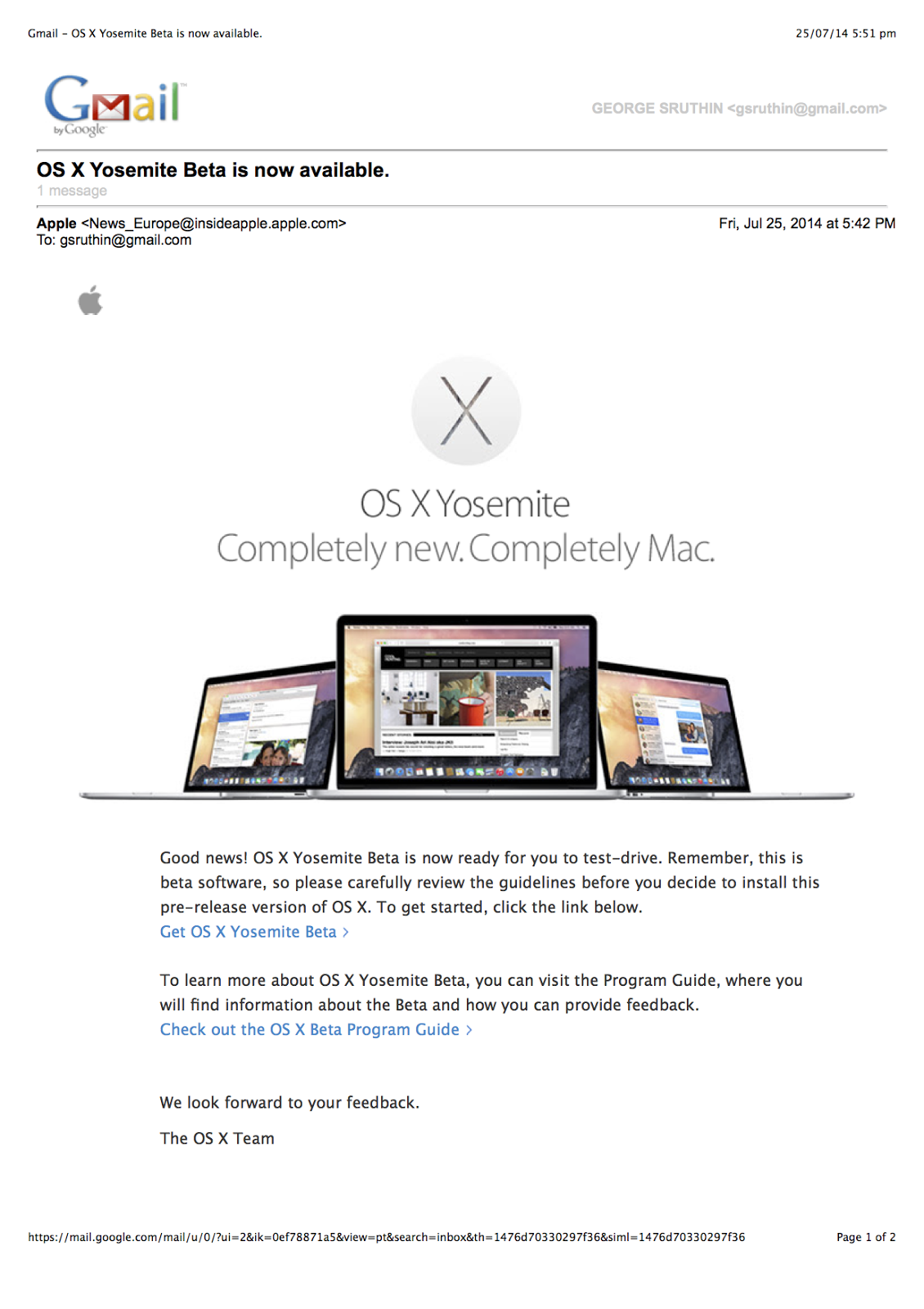






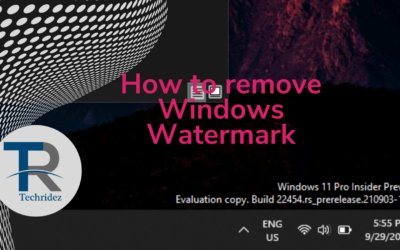


0 Comments