TreeSize Free is a utility that scans your hard drive and shows where your disk space has gone, there are 3 versions available Free, Personal and Professional. for a home user free version is sufficient,
Visual Tour
-
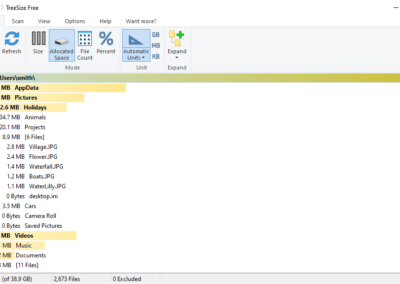
Easily find large folders or subfolders in the Windows Explorer-like tree view
-

The hierarchical treemap chart in 2D shows you which file types are found in which folders. It will also visualize the size of each folder for easy disk space management.
-
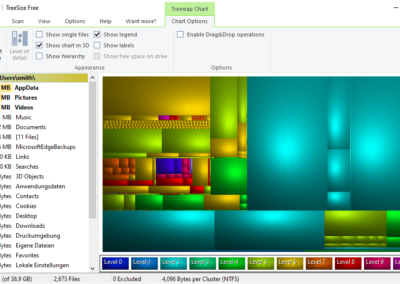
You prefer a more three-dimensional view? Simply switch to the 3D treemap chart!
-

"If your eyes react sensitively to brightness, the Dark Mode offers a welcome alternative. You can access the proven functions as usual via a" user-friendly interface
Efficient Disk Space Reporting
Scan your volumes in seconds and see the size of all folders including all subfolders and break it down to file level.
Quickly Clean Up Your Disks
With the integrated Windows Explorer context menu and the usual keyboard shortcuts you can quickly get rid of unwanted stuff.
Stunning visualization
See the distribution of the used disk space at a glance with our customizable treemap chart.
What is Your Solution?
TreeSize
Free- Filters scan results according to different criteria
- Breaks down scan results according to owner, file type, 100 largest files, etc.
- Versatile file search with duplicate finder and deduplication
- Export to Excel, HTML and Email
- Automation support and command line options
- Runs on Windows Server 2008 R2 and higher
TreeSize
Personal- Filters scan results according to different criteria
- Breaks down scan results according to owner, file type, 100 largest files, etc.
- Versatile file search with duplicate finder and deduplication
- Export to Excel, HTML and Email
- Automation support and command line options
- Runs on Windows Server 2008 R2 and higher
TreeSize
Professional- Filters scan results according to different criteria
- Breaks down scan results according to owner, file type, 100 largest files, etc.
- Versatile file search with duplicate finder and deduplication
- Export to Excel, HTML and Email
- Automation support and command line options
- Runs on Windows Server 2008 R2 and higher

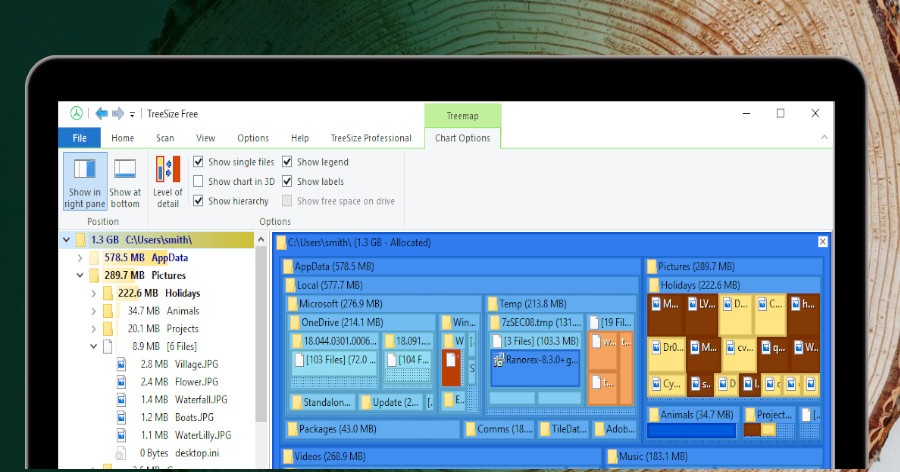


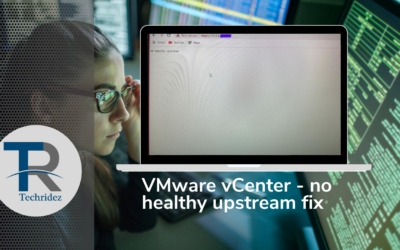


0 Comments