After getting this error i have noticed and read instructions which came with HDD , in that instructions it clearly Saying that if we need to add HDD Which has a Capacity of 2.2 TB or above we need to upgrade the Current Firmware to 5.0 or later and supported controllers as follows
- HP Smart Array P212 Controller
- HP Smart Array P410 Controller
- HP Smart Array P410i Controller
- HP Smart Array P411 Controller
- HP Smart Array P711m Controller
- HP Smart Array P712m Contorller
- HP Smart Array P812 Controller
Then i go to this Url to Download Latest Firmware for HP Smart Array P410 (also support for P212,P410i,P411,P711m,P712m,P812)
HP Smart Array P212, P410, P410i, P411, P711m, P712m, and P812 Controller Firmware Versions !
From this url you can download latest or older version of firmware !
after downloading and updating firmware you Must restart your server and check whether it detecting or not , for that you can select controller check the information tab in HP ACU or simply check driver version in Windows Device Manager !
once you find the firmware version is detected as 5.0 or above you can add your HDD & and once it detect as correct HDD space you can create Logical volume.
And also you need to do one importing thing ! once you add hdd and create logical volume in Smart Array Controller . you need to Create GPT volume in windows Disk Manager than MBR , because to use above 2 tb you need to use GPT instead of MBR !
Hope you find this post useful , please share like and comment 🙂



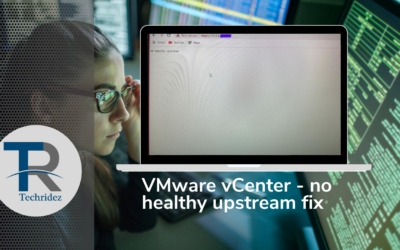


0 Comments