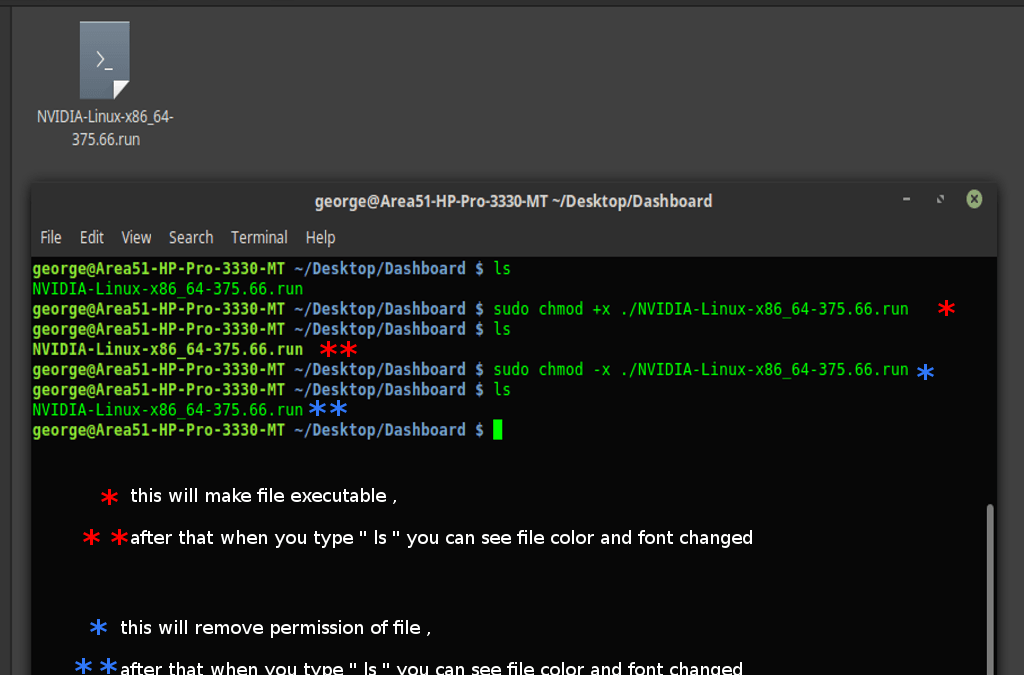
How to make file executable using terminal
To give permission to execute a file you should navigate to file copied location in terminal
by default when you open-up the terminal your terminal location will look some thing like this
george@Area51-HP-Pro-3330-MT ~ $
if you type “pwd”
you can see current directory in the terminal
george@Area51-HP-Pro-3330-MT ~ $ pwd
/home/george <—- currently i have mounted to /home/user
for this tutorial i have copied file in a folder in the desktop so i have to navigate to that directory for eg: my folder name is called “Dashboard”
to navigate that folder i have to type in cd /Desktop/Dashboard
after that type ls so that you can list all files in the terminal
they type following command in the terminal , in my case i am using NVIDIA-Linux-x86_64-375.66.run file as executable this may vary with yours
* Note
sudo = root “super user ” permission
chmod = The command name chmod stands for “change mode”, and it is used to define the way a file can be accessed.
+x = this will execute a file
./ = if you are using a script .sh or .run you should use this following by the file name
if you use -x instead of +x this will remove file permission

This is will remove permissions
