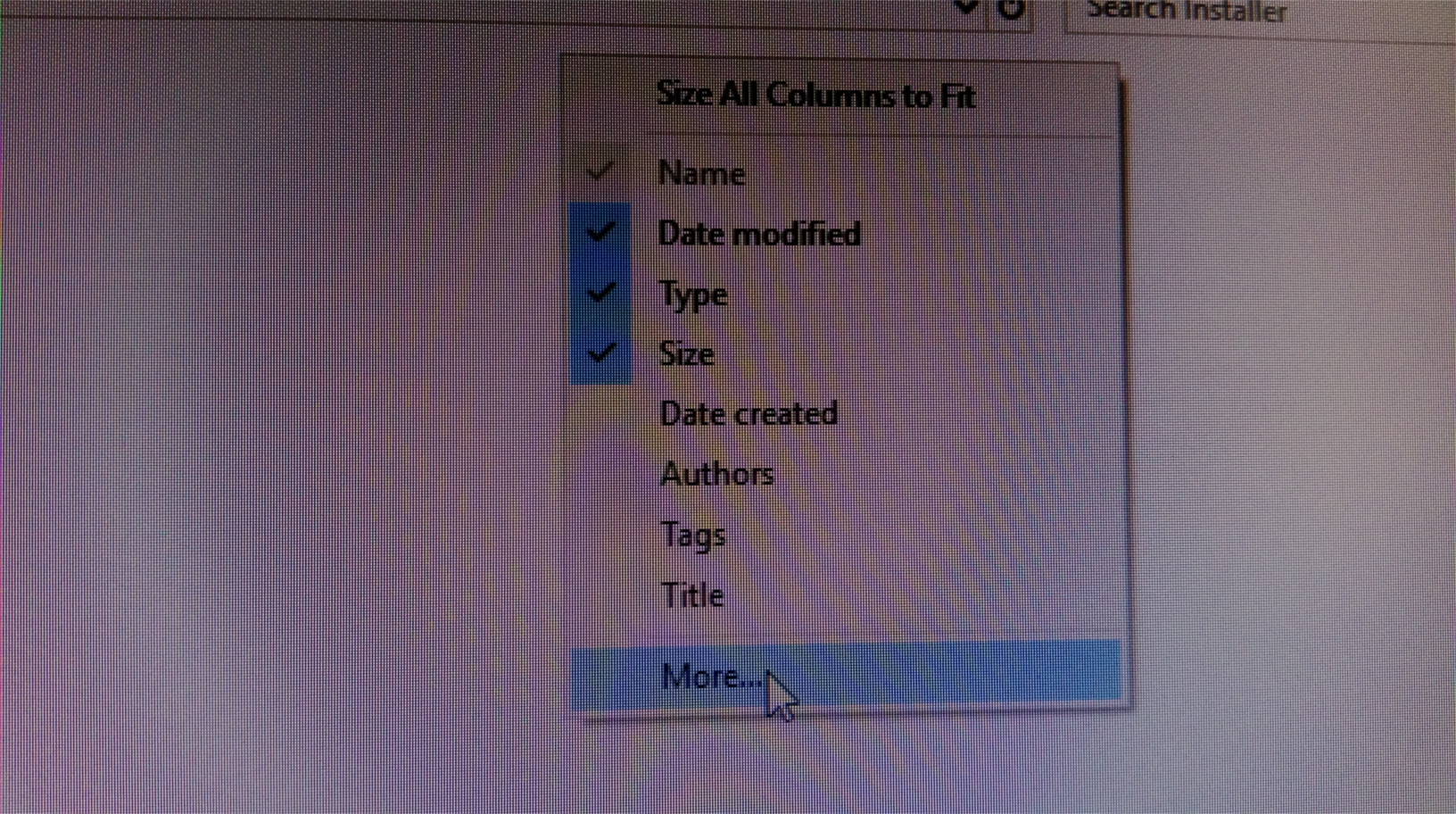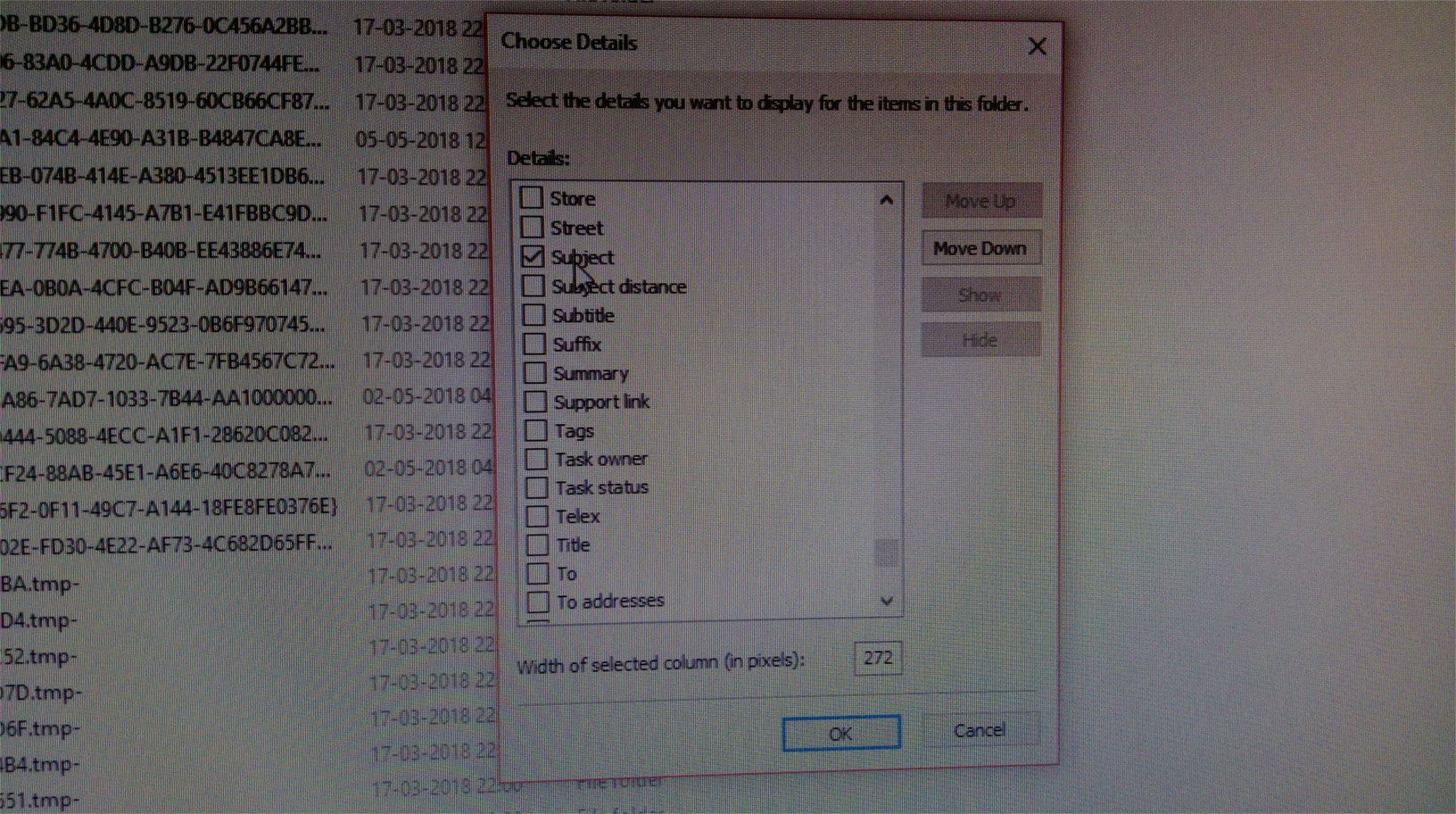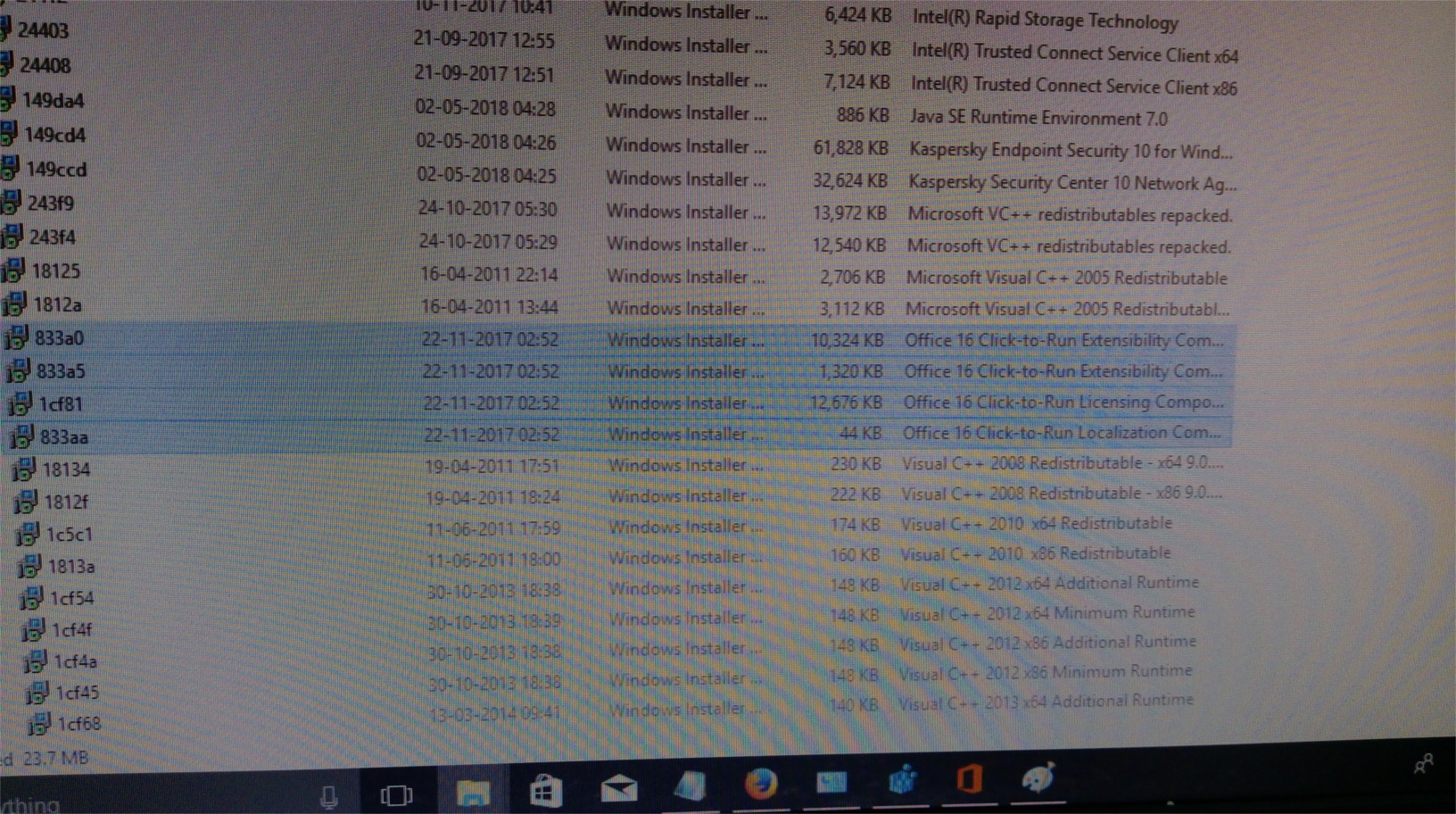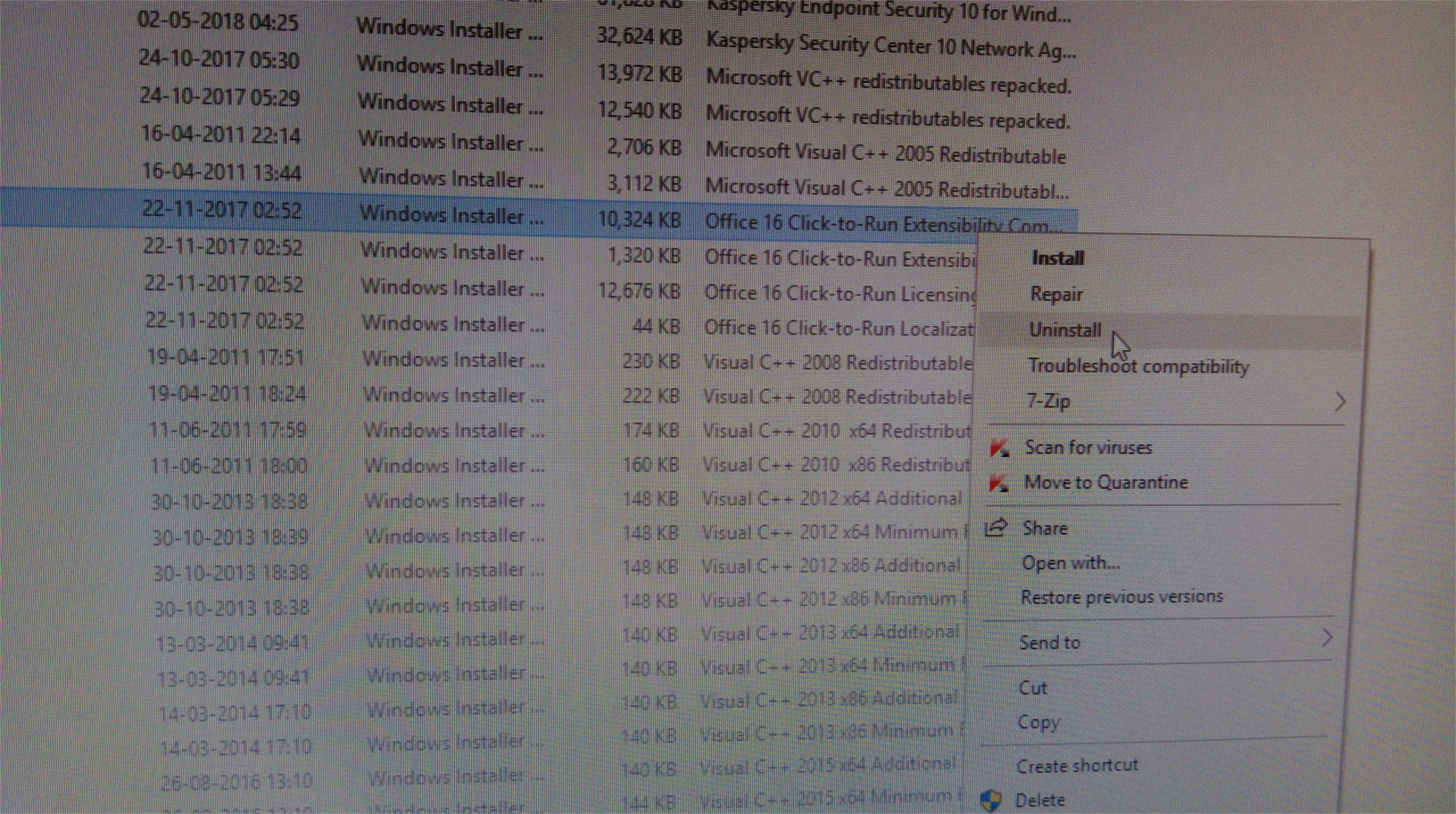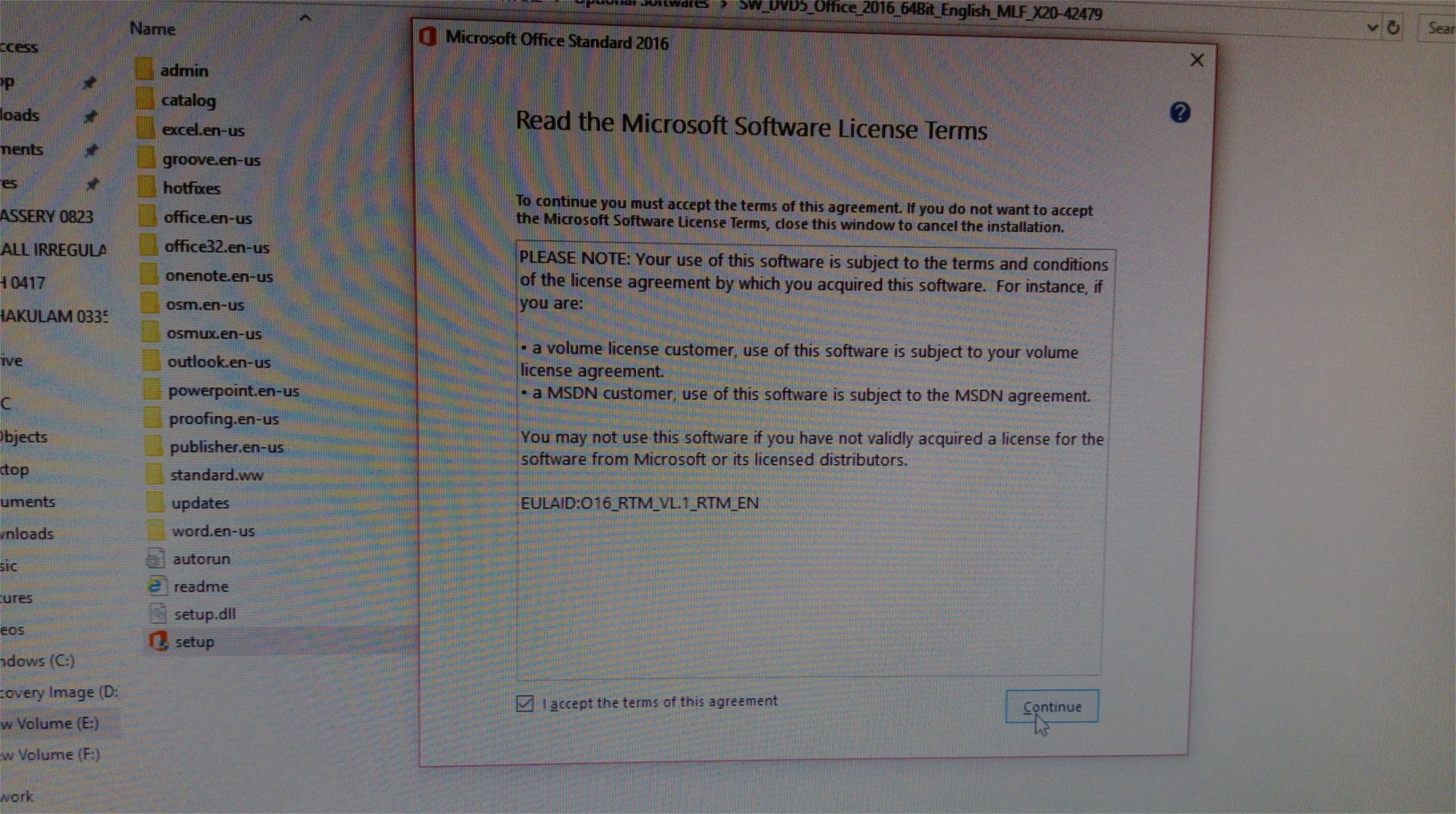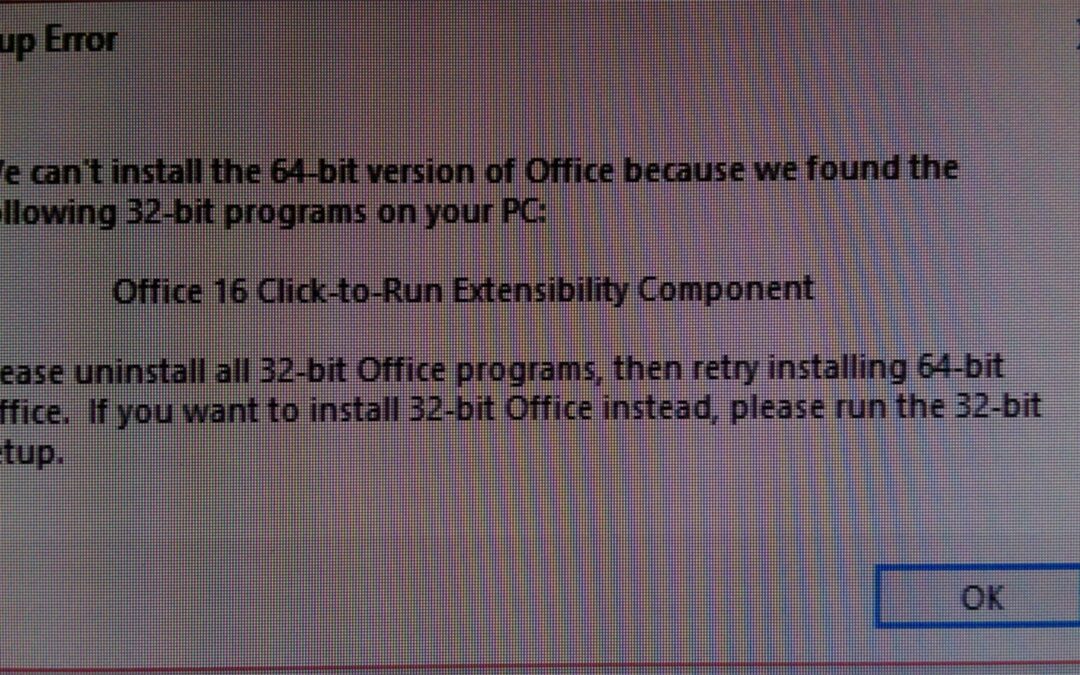
Office 16 Click-to-Run Extensibility Component 64-bit Registration prevents Office 365 32-bit installation Fix
You may face this issue when you are trying to install Office 2016 after uninstalling preinstalled office 362 Demo.
To completely uninstall Office 16 Click-to-Run Extensibility Component 64-bit Registration follow the steps
- Press Win + R to open the Command Prompt, type “installer” and click Enter to open the folder in File Explorer.
- Add the column “Subject”, Right-click the column headers, and click More and select Subject
- sort on the Subject column and scroll down until you locate the name “Office 16 Click-to Run Extensibility Component 64-bit Registration”
- Right-click the MSI file and choose to uninstall
Now you can install Office 2016 .
Enjoy