- In Server Manager, click Local Server.
- In the Properties pane locate NIC Teaming, and then click the link Disabled to the right. The NIC Teaming dialog box opens.
- In Adapters and Interfaces, select the network adapters that you want to add to a NIC Team.
- Click TASKS or Right Click, and then click Add to New Team.
- The New team dialog box opens and displays network adapters and team members. In Team name, type a name for the new NIC Team.you can get an option to select interface then click okay
- after that go and check your network adapters , now you can see a new adapter with Nic team name, change ip in that adapter, done
enjoy







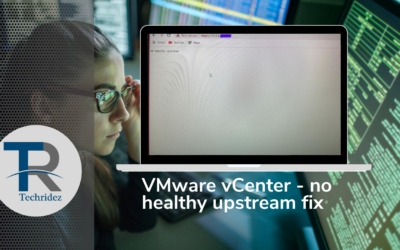


0 Comments