How to install wget in Mac OSX using Homebrew
install Homebrew first
Then type following command line in the terminal
$ brew install wget
installation will end fine





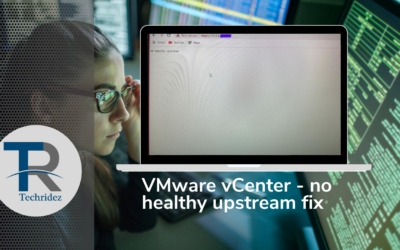


0 Comments