Things you need
- advancedbattoexeconverter.exe
- a batch file

Now we have to add script to script file and verify it , if its works we can continue to further setup, then download advancedbattoexeconverter.exe and install in your system, Click to download app

I am using a simple script “which will show ipconfig result”for this tutorial , SORRY i have mistakenly named script file to ping.bat instead of ipconfig.bat 😀

Right click the batch file and click on “Open with Advanced BAT to EXE” option

Within the app you can read or edit script you have created, there are a lot of customization available, but i am skipping it and going to build exe, click on the “Build Exe” Button

This will popup a new windows, there you can add EXE icon, version file embed files and password, But for this tutorial i am going to just build the app, for that just click on Build EXE button , this will ask to save the exe file

save the file as exe, now you can run this file just like an application

Converting script to an exe will ensure more security, others will not get much confidential details whats running background and for the users this will be much more easier to click on a single app installed of executing a script file which is more complex and difficult for them, you can also create silent installation scripts to install application to systems using this kind of method

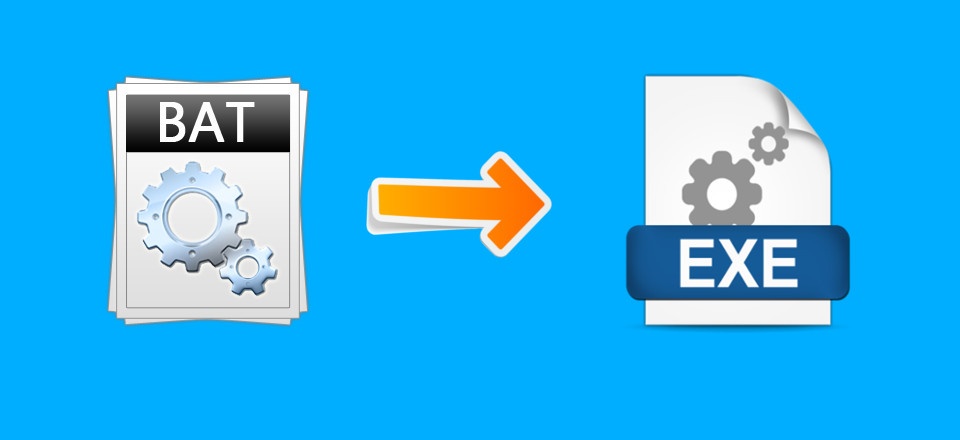


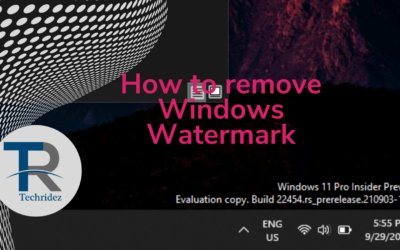


0 Comments