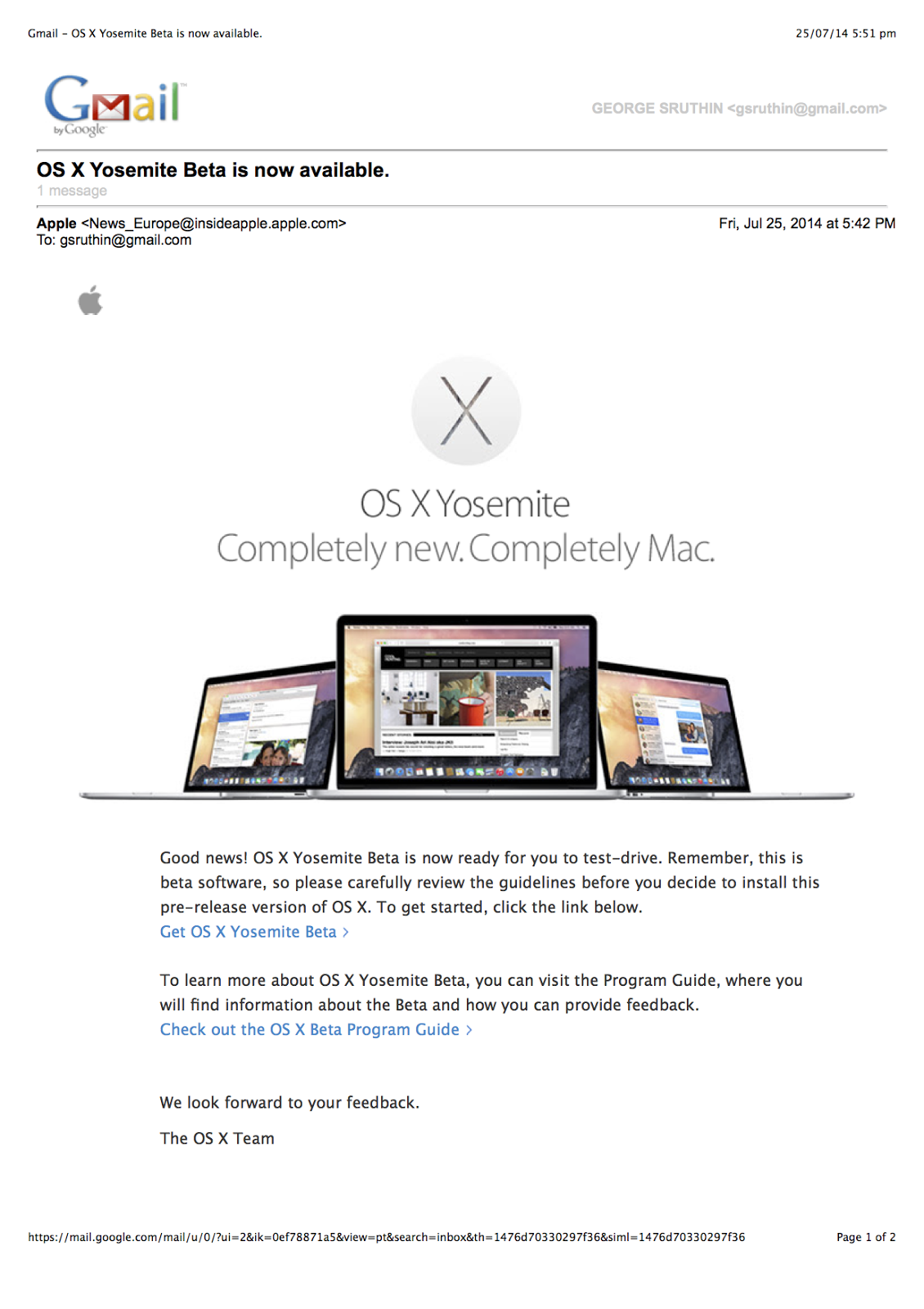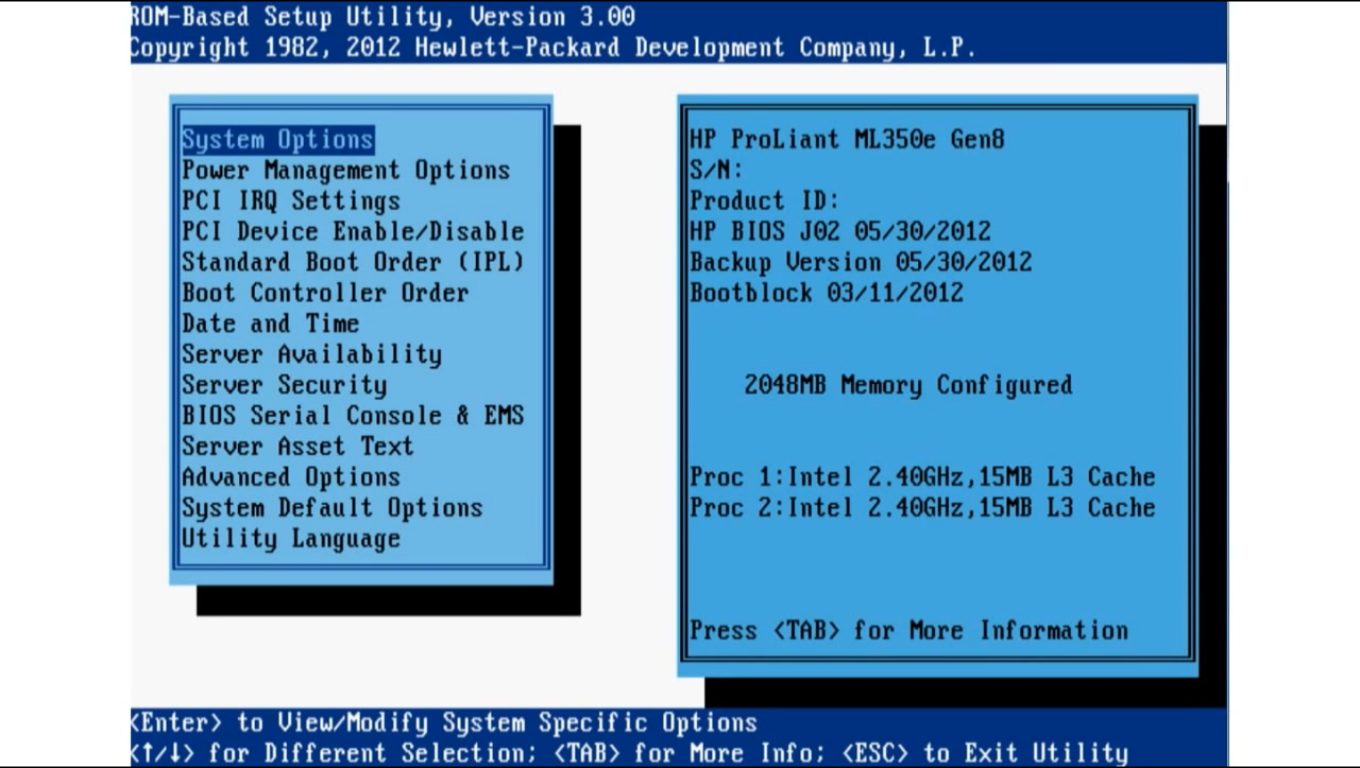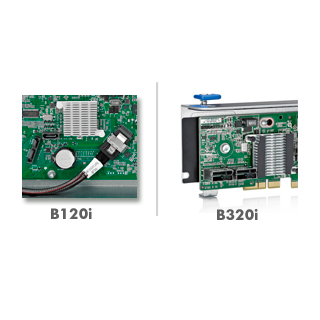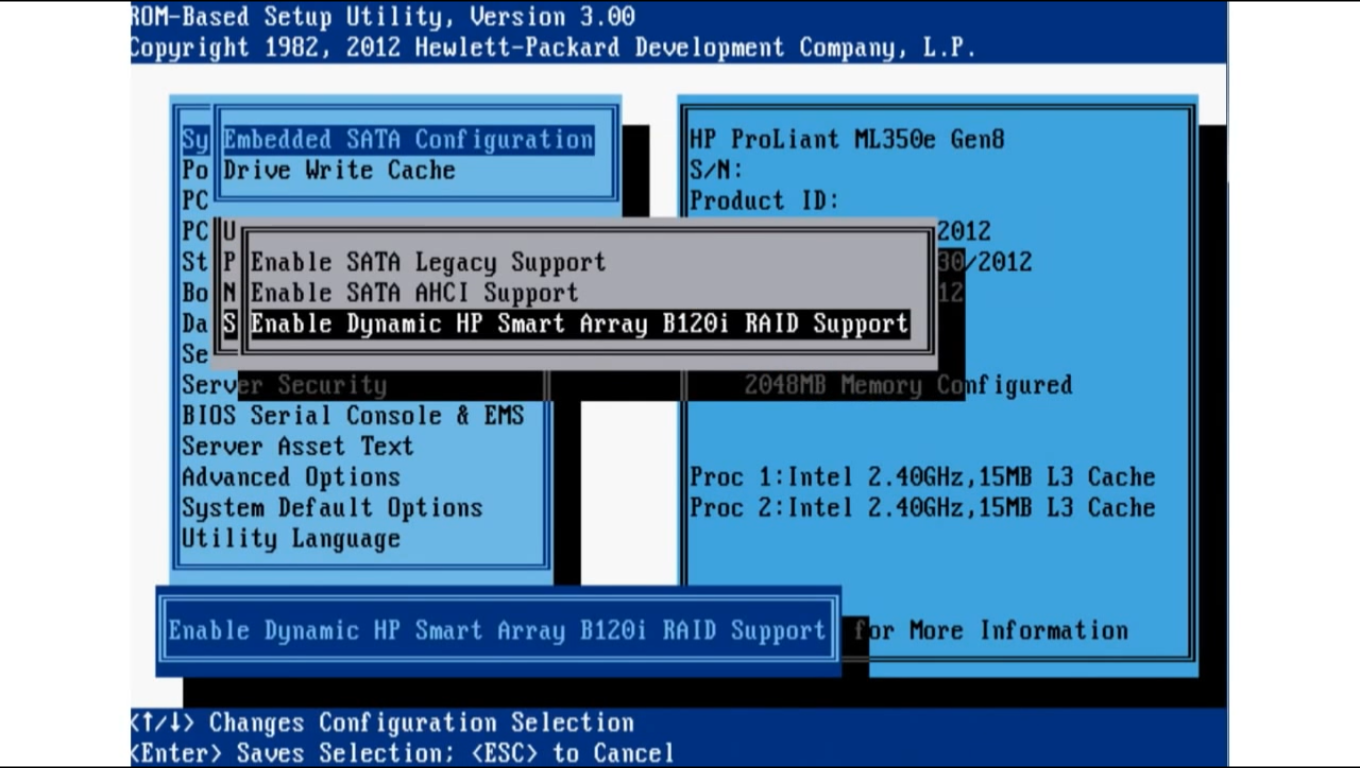OS X Yosemite Beta is Released
OS X Yosemite Beta is now available
i have just got an email from apple Beta Program
Click “Get OS X Yosemite Beta” to download Yosemite
sign in using apple id and password
“ Those who don’t have Apple Beta Program
signup there and sign in
then go to this url Yesomite Beta 1 Downlaod to get your download copy “
Requirement
Make sure your Mac can run
OS X Yosemite Beta.
To use this beta software, your Mac must have the following:
- OS X Mavericks 10.9 or later installed
- At least 2GB of memory
- At least 8GB of availble disk space
To check the specifications of your Mac:
Click on the Apple Icon > Then click on About this Mac
Click the link below if you don’t have OS X Mavericks v10.9 or later installed.
Back up your Mac.
Please note that you are about to install beta software. Always back up your data
and files before installing beta versions of OS X. If you have another Mac, we
recommend installing OS X Yosemite Beta on your secondary computer.
Backing up files on a Mac is easy with Time Machine, the built-in backup utility
in OS X.
and files before installing beta versions of OS X. If you have another Mac, we
recommend installing OS X Yosemite Beta on your secondary computer.
Backing up files on a Mac is easy with Time Machine, the built-in backup utility
in OS X.
Download and install OS X Yosemite Beta.
To download OS X Yosemite Beta, click the Download button below. The Mac App
Store will open with your redemption code already entered. In the Mac App Store
click the Redeem button to start your download and follow the on screen instructions.
Store will open with your redemption code already entered. In the Mac App Store
click the Redeem button to start your download and follow the on screen instructions.
- Things you should know before installing OS X Yosemite Beta:
- This is beta software that is still in development, which means some applications
and services may not work as expected.
- We recommend installing OS X Yosemite Beta on a secondary Mac. For important information about resetting your Mac to OS X Mavericks, click here.
- Important note: Enabling iCloud Drive during setup will disable iCloud Documents and Data for all your existing devices. Learn More
then accept terms
copy your OS X Yosemite Beta Redemption Code
Click on Download OS X Yosemite Beta
then your app store will open up this may ask for your sign in id and password
after reloading your page it may look like this
OS X Yosemite Beta starts downloading Click Launchpad to view status
it will look like this